Access Credentials
The Access Credentials page enables users to generate the API Token and TAXII Credentials and stores records of tokens and credentials creation activities, with details such as:
•Label—The credentials label
•Type—The credentials type; the type can be API Token or TAXII Credentials
•Expires—The expiration date of credentials
•Last Used—The date when credentials were last used
•Created—The creation date of credentials
API Token creation
To use ESET Threat Intelligence API, you must create the API Token. Follow the steps below to generate your API Token:
1.Click Admin Settings > Access Credentials in the main menu.
2.Click Generate API Token.
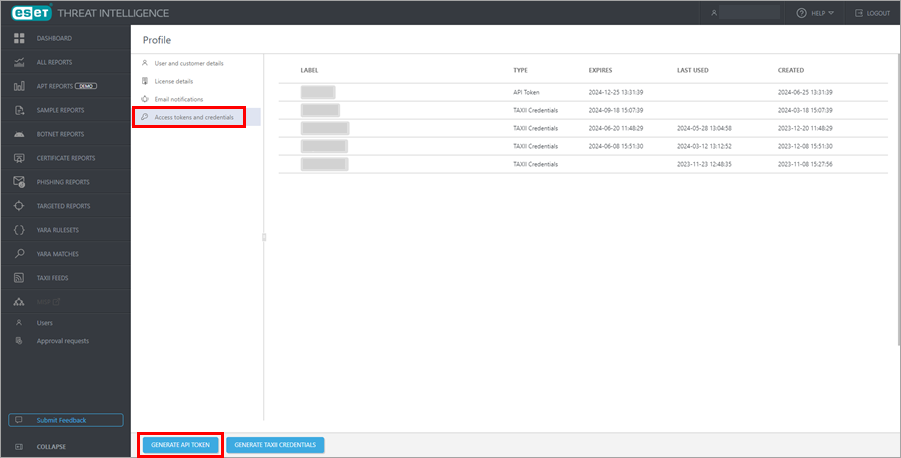
3.The system displays the window with the generated API Token. Copy and save the API Token and the Authorization header value.
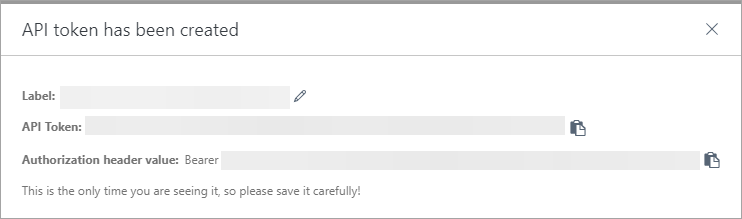
Ensure to save your API Token. This window is the only place where you can access the API Token. |
The Authorization header value represents the API Token; you can use this value in an HTTP request. The authorization header type for API is Bearer. |
Now, you can use the ESET Threat Intelligence API.
TAXII Credentials creation
To access enabled data feeds, you need TAXII Credentials. Follow the steps below to generate your TAXII Credentials:
1.Navigate to Admin Settings > Access Credentials in the main menu.
2.Click Generate TAXII Credentials.
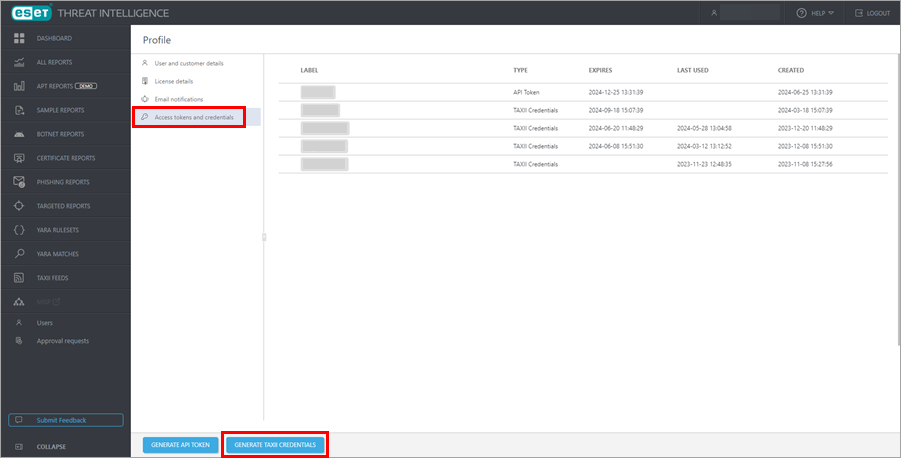
3.The system displays the window with the generated TAXII Credentials. Copy and save your Username and Password and your Authorization header value.
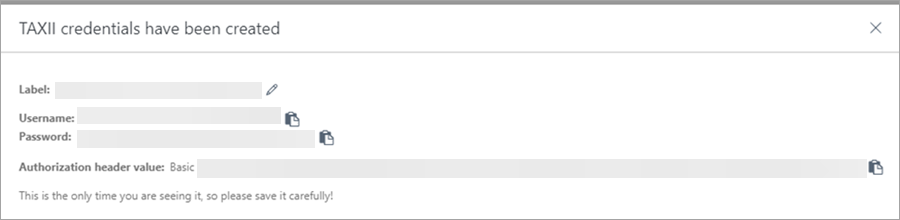
Ensure to save your credentials. This window is the only place where you can access your credentials. If you do not save or lose your credentials in the future, there is no way to recover them. Not even ESET can provide you with your credentials. In this situation, we recommend you delete your TAXII Credentials and create new ones following the steps above. |
The Authorization header value is an additional representation of your TAXII Credentials; you can use it in an HTTP request. The authorization header type for TAXII is Basic. |
Now, you can access the enabled data feeds with your credentials.
APT MISP API key and eCrime MISP Auth key
To interact with the APT MISP server using scripts or automation tools, you need to have your MISP API key. To interact with the eCrime MISP server using scripts or automation tools, you need to have your eCrime MISP Auth key.
You cannot access your MISP API key or MISP Auth key on the Access Credentials page. Refer to the MISP chapter to learn how to obtain your APT MISP API key, and see the eCrime MISP chapter to learn how to obtain your eCrime MISP Auth key.
The MISP API key and eCrime MISP Auth key are distinct credentials. The MISP API key is valid exclusively for APT MISP and cannot authenticate requests to eCrime MISP. While the eCrime MISP Auth key is valid only for eCrime MISP, it cannot be used with APT MISP. |
Removing an access token or credentials
To remove an API Token or TAXII Credentials, follow the steps below:
1.Hover over the record you want to remove and click the three dots icon.
2.Select Remove. The removed credential record no longer appears on the Access Credentials page.