Add a new user
ESET Threat Intelligence customers can add users to their ESET Threat Intelligence account. The process consists of three stages:
1.Add a user to the ESET PROTECT Hub account
2.Request an ESET Threat Intelligence account approval
3.Approve the ESET Threat Intelligence account approval request
Add a user to the ESET PROTECT Hub account
The ESET PROTECT Hub superuser must perform the following steps:
1.Log in to your ESET PROTECT Hub account.
2.Go to Users and add a user.
3.Specify the User information and Permissions.
4.Review the Summary and click Create to apply the changes.
The newly added user must finish their ESET PROTECT Hub account creation.
Request an ESET Threat Intelligence account approval
The newly added user must perform the following steps after creating their ESET PROTECT Hub account:
1.Open the ESET Threat Intelligence page and log in with your ESET PROTECT Hub credentials.
2.Request account approval by clicking the Create approval request button, and wait for the email confirming the account approval.
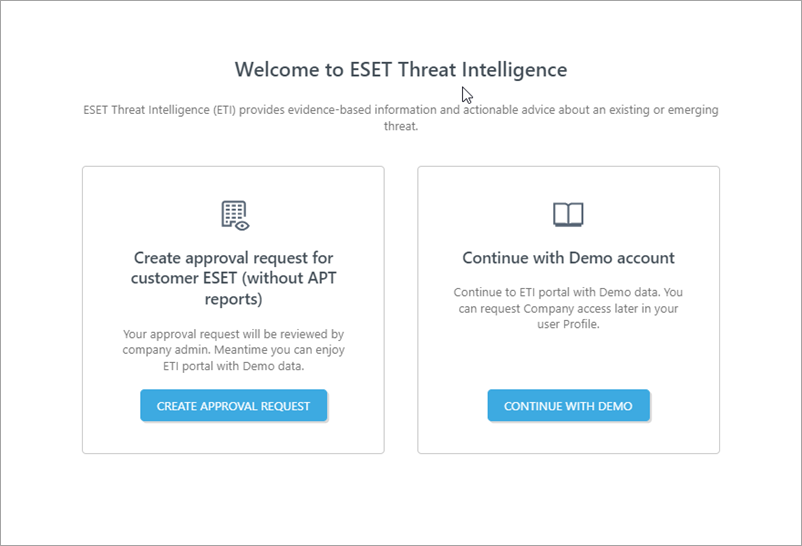
The ESET Threat Intelligence Portal user with the Customer Administrator role can approve the created account approval request.