How to enable a data feed
To enable a data feed, follow the steps below:
1.Go to the Data Feeds menu.
2.Select a data feed you want to enable from the Data Feeds screen and click the data feed name.
3.In the side panel, select Enable this feed.
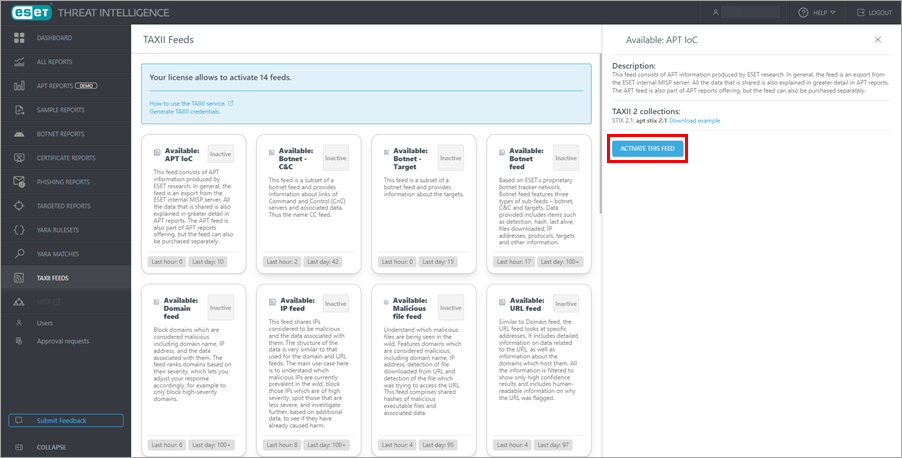
Alternatively, click the three dots icon next to the data feed you want to enable and select Enable feed.
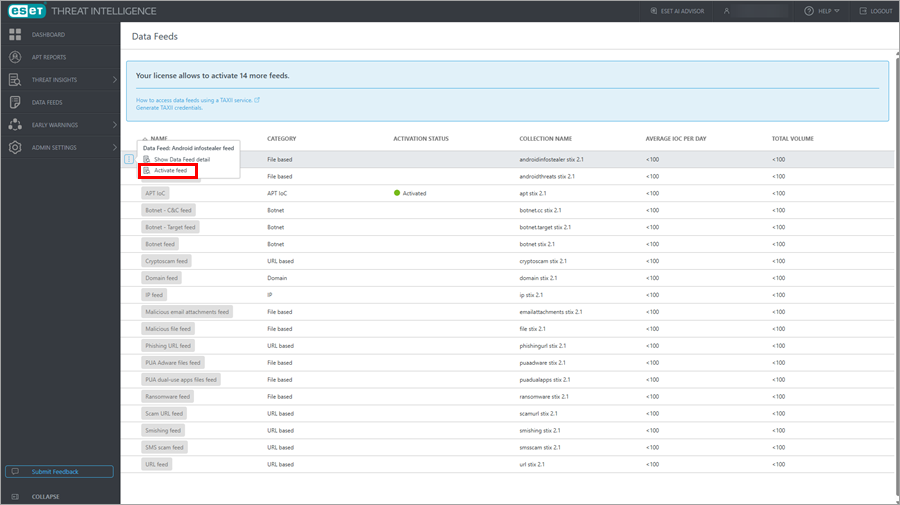
To access enabled data feeds, you need to have TAXII Credentials.
To see examples of data feeds implementation, refer to the ESET Threat Intelligence Integrations article.