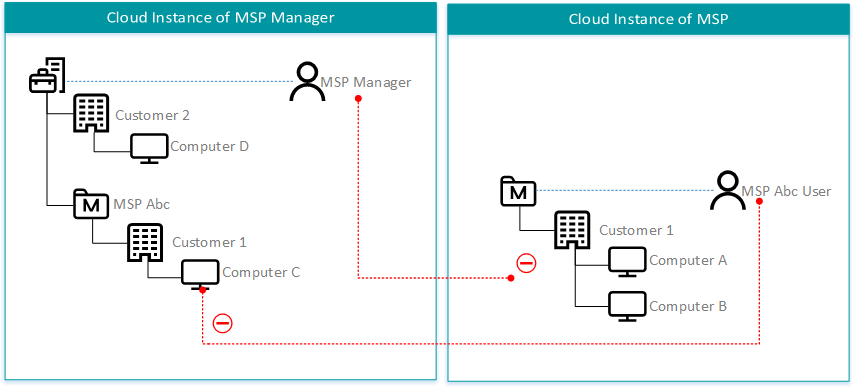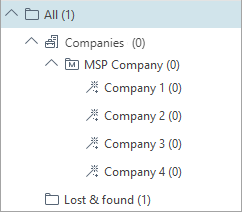Features of ESET PROTECT for MSP users
ESET PROTECT offers a set of features focused on MSP users. MSP features are available for users who deployed the ESET PROTECT instance from:
•ESET MSP Administrator (EMA 2) account
•ESET Business Account (EBA) while having an EMA 2 account under the same credentials
Customer Setup Wizard
The key MSP feature in the ESET PROTECT is the MSP customer setup. This feature helps you create a customized ESET Management Agent installer for your customer.
MSP TreeESET PROTECT synchronizes with ESET MSP Portal (EMA 2) and creates the MSP Tree. The MSP Tree is a structure in the Computers menu, which represents the structure of companies in your EMA 2 account. Items in the MSP Tree uses different icons than standard ESET PROTECT devices and groups. You cannot modify the MSP Tree structure in the Web Console. |
|
Shared Objects Group
After the synchronization of the MSP account, ESET PROTECT creates the MSP tree. There is one Shared Objects access group for each MSP and MSP manager. Access Group sets the object's Static Group and access to the object based on the user's access rights. You cannot store computers in Shared Objects. Shared Objects are not visible under Groups in Computers. MSPs can share objects like policies and tasks via the Shared Objects access group.
Each MSP user created using the company Setup Wizard has read and use access to all Shared Objects groups above the user. You can inspect the Permission Sets assigned to the user to see the list of access groups. Users can access only upstream Shared Object groups, not groups from parallel MSP managers.
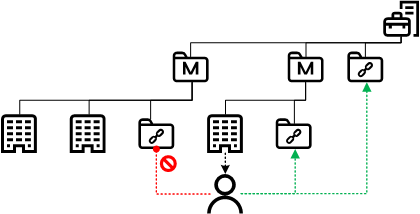
Managed customers
After synchronizing the MSP account, the MSP user can see the managed customers list in the ![]() Managed Customers section on the main ESET PROTECT menu.
Managed Customers section on the main ESET PROTECT menu.
MSP in the Status Overview
You get the access to the new MSP tile in the Status Overview. The MSP tile displays basic information about your account.
Multiple ESET PROTECT instances in MSP structure
If you use the Cloud instance deployed from an MSP account, it is separated from other MSP instances. The instance of your MSP Manager is not interconnected. They use the same company structure (MSP tree), but they do not share any computers or other objects like tasks or policies. The licenses are the only exception. They are shared hierarchically, same as ESET MSP Administrator. The MSP Manager can access their MSPs' licenses inside the Web Console and assign them to machines.
See the example below:
The MSP user does not have access to computers in the instance of the MSP Manager, even if those computers are in the static group of the MSP's customers. This is because the cloud instances are separated.