Platform Modules
This section enables simplified deployment of the following modules:
•ESET LiveGuard Advanced
•ESET Full Disk Encryption
•ESET Vulnerability & Patch Management
•ESET Inspect and MDR
For the modules, you can select one of these options:
•Try for free - request a free trial for a selected module if you have users without subscription. Available for ESET LiveGuard Advanced, ESET Full Disk Encryption and ESET Vulnerability & Patch Management.
•Enable - enable the selected module to all eligible devices. For more details, see the sub-sections for each product.
•Click the ![]() gear icon >
gear icon > ![]() Disable to disable ESET LiveGuard Advanced, ESET Full Disk Encryption, ESET Vulnerability & Patch Management or ESET Inspect and MDR on all devices.
Disable to disable ESET LiveGuard Advanced, ESET Full Disk Encryption, ESET Vulnerability & Patch Management or ESET Inspect and MDR on all devices.
•Learn more - Open a short informational page about the selected module.
You can click in the graph and view devices based on the status:
•Enabled
•Enablement in progress
•Removal in progress
•Not yet enabled
Each status category redirects you to the Computers page, displaying devices with the filtered status (selected computers).
Deployment limitations •The user account requires Write permission to activate this functionality. •There is a one-time-only option to try this functionality per one MSP Company. |
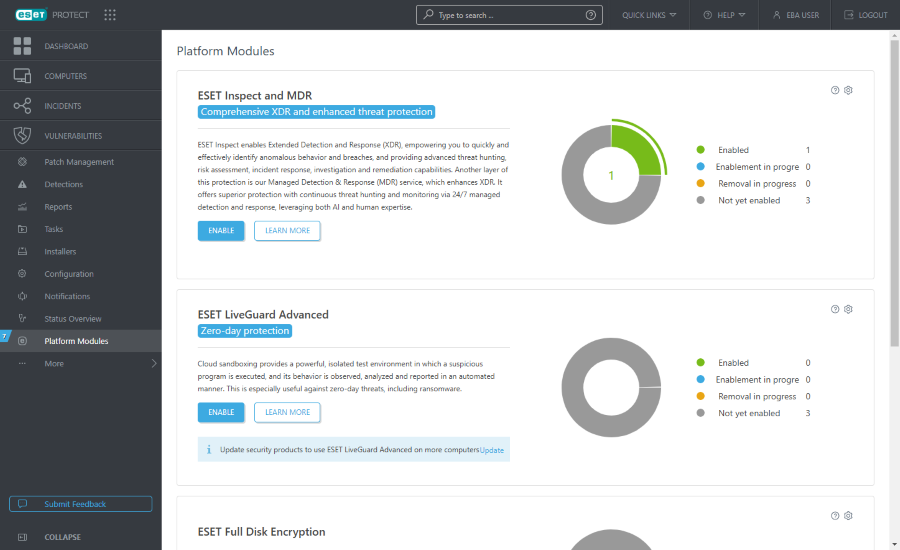
•The blue badge next to Platform Modules indicates the number of computers the modules (except for ESET Full Disk Encryption) can be deployed to. The number represents the sum of all Not yet enabled statuses.
•To hide the badge, click the gear ![]() icon > Hide badge on each module.
icon > Hide badge on each module.