Enable ESET LiveGuard Advanced
Select the Platform Modules section; in ESET LiveGuard Advanced click Buy to redirect you to the upgrade procedure of your ESET PROTECT protection tier. After you finish the upgrade, you can deploy and activate the ESET LiveGuard Advanced functionality in your managed network.
Trial subscription If you already have an active trial subscription and purchase a full subscription, a new option will appear to migrate devices to the full subscription. |
ESET LiveGuard Advanced is available for: •ESET Endpoint Antivirus/Security for Windows 7.0 and later •ESET Server Security applications for Windows 7.0 and later •ESET Endpoint Antivirus for macOS 7.5 and later •ESET Endpoint Security for macOS 8.0 and later •ESET Endpoint Antivirus for Linux 8.1 and later •ESET Server Security for Linux 8.1 and later |
If you select Enable, a new window will appear. Here, you can select Optimal protection (recommended) or Basic protection. Select the Targets of the deployment. You can keep the default selection of All devices or manually select the targeted devices and static or dynamic groups. When you keep the All devices default selection, you can select the check box Always enable on new devices to enable ESET LiveGuard Advanced automatic deployment on all new devices that will be managed by ESET PROTECT in the future. Then confirm your decision by selecting Enable.
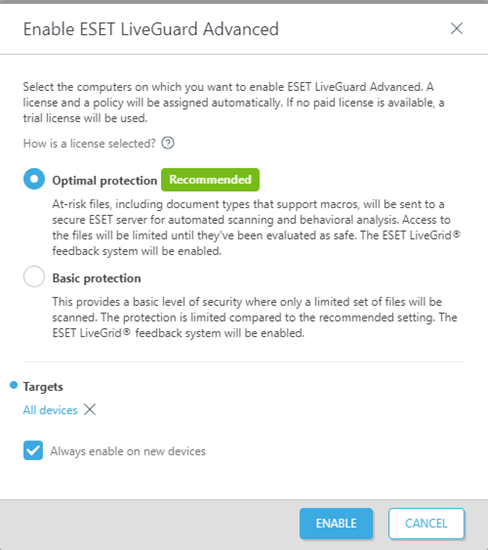
Basic protection: The deployment runs with a built-in policy ESET LiveGuard - Enable. Optimal protection: The deployment runs with a built-in policy ESET LiveGuard - Optimal protection - Enable. |
ESET PROTECT will execute the Activation Task for ESET LiveGuard Advanced on all selected managed devices.
A small notification will appear on the side showing deployment details.
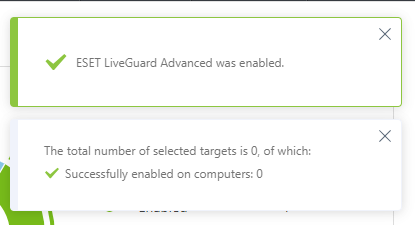
You can review the progress in ![]() Platform Modules.
Platform Modules.
The following changes occur after enabling ESET LiveGuard Advanced:
•The ESET LiveGuard dashboard will display the enhanced reporting of ESET LiveGuard Advanced from your managed network.
•Each device with ESET LiveGuard Advanced will have the enabled ESET LiveGrid® Reputation System and ESET LiveGrid® Feedback System. Check your device policies.
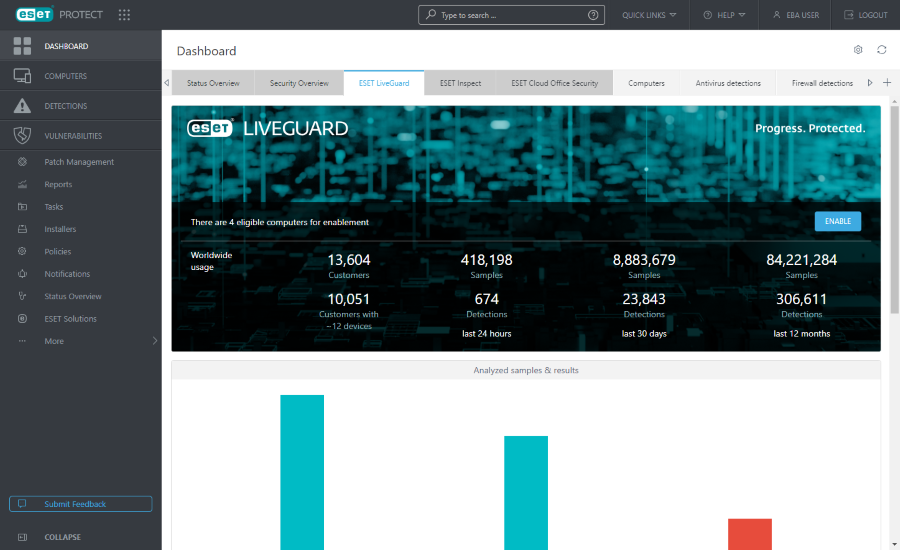
Disable ESET LiveGuard Advanced
Click the ![]() gear icon in the top-right part of the ESET LiveGuard Advanced tile and select
gear icon in the top-right part of the ESET LiveGuard Advanced tile and select ![]() Disable ESET LiveGuard Advanced to disable ESET LiveGuard Advanced on the managed devices. ESET PROTECT will deactivate ESET LiveGuard Advanced and remove the corresponding policy option from all selected devices.
Disable ESET LiveGuard Advanced to disable ESET LiveGuard Advanced on the managed devices. ESET PROTECT will deactivate ESET LiveGuard Advanced and remove the corresponding policy option from all selected devices.
Disable automatic deployment
Click the ![]() gear icon in the top-right part of the ESET LiveGuard Advanced tile and select
gear icon in the top-right part of the ESET LiveGuard Advanced tile and select ![]() Disable auto-enablement to disable automatic deployment on new devices.
Disable auto-enablement to disable automatic deployment on new devices.