Migration steps
To make this guide more visual, we have created a simple example where we are going to migrate a single customer from the Customer 1 SG static group, which is outside of the Companies static group, into the Customer 1 static group, which is synchronized from license management portal (ESET PROTECT Hub or ESET MSP Administrator), as shown below:
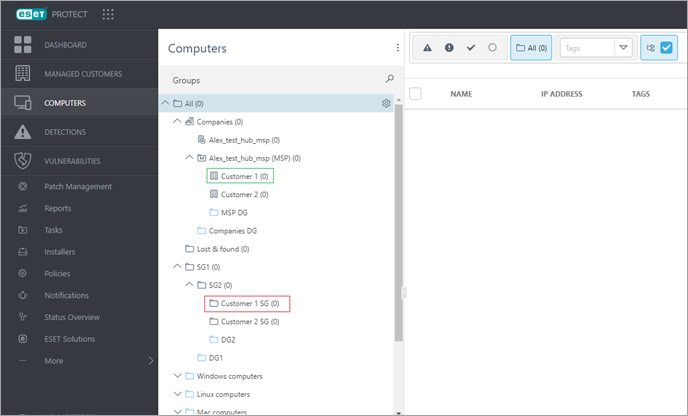
In this example, devices managed in the static group in the red box will be migrated to the group in the green box.
The Customer 1 group is synchronized automatically from the management portal (ESET MSP Administrator/ESET PROTECT Hub), and there is no need to create this group manually. |
Perform the steps below in the same order, one customer at a time. If there are devices in the Lost & found static group, move them to their respective static groups. |