6. Static groups and Dynamic groups
Devices in the Lost & Found static group must be migrated manually, depending on where they belong. For example, a device belonging to Customer 1 in our example, should be moved to this group or to any of its subgroups. Devices belonging to the top level company should be moved to Alex_test_hub_msp company or any of its non-site subgroups. |
Now, you can migrate the devices. There are two ways to do so:
Migration method I.
The most usual setup is having the devices in the single static group outside the Companies tree (with optional subgroups).
•Move the static group where the customer’s devices are managed into the static group representing the customer’s company (Customer 1 in this example).
•Advantage—All objects that target the static group will be functional even after moving it.
•After migrating Customer 1, your static group hierarchy should look like the one in the picture below.
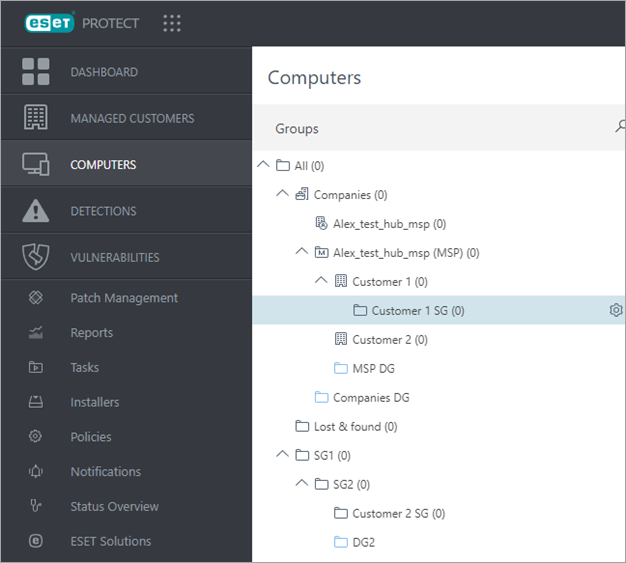
Migration method II.
Alternatively, you can manage all the devices in the All static group and have different dynamic groups for every customer.
•We recommend clicking the dynamic group representing the migrated customer, selecting all devices and moving devices into the static group representing the customer’s company (Customer 1 in this example).
•After all the devices connecting to ESET PROTECT reconnect, you can also move the dynamic group.
Next steps
You have successfully migrated devices of the selected customer into the Companies tree. Continue with the migration steps for another customer.