5. Installers
Ensure all the installers are configured to put devices into groups under the Companies static group. You can do this in two ways:
•Create a new installer for every customer.
•Move the whole static group to which the installer is configured to add devices into one of the customer groups as a subgroup.
Create a new installer for every customer
1.Navigate to the Installers screen, click Create Installer and then click Select.
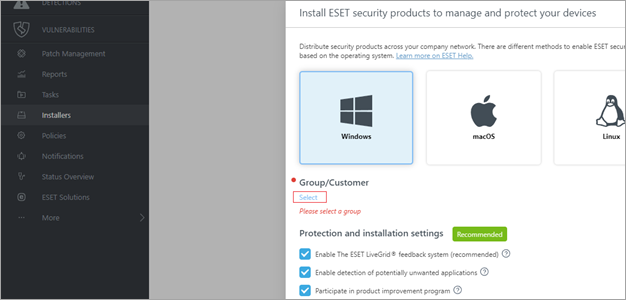
2.Select the customer group (Customer 1 in this case).
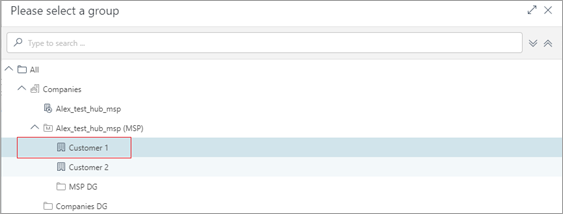
3.All devices where you run the newly created installer will appear in the correct part of the static group tree.