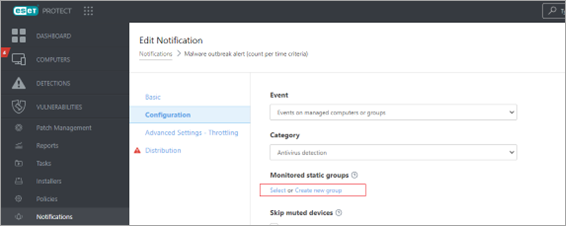4. Notifications
To check whether notifications are going to continue functioning as before, you must check which static groups they are monitoring:
1.Navigate to Notifications, and click every used notification.
2.From the context menu, select Edit, and go to Configuration.
3.If a notification monitors a problematic group, the behavior of the notification can change after the migration. You may lose some existing notifications because of the migration or trigger new notifications because the migrated devices appear in different static groups after the migration.
4.Similar rules as before apply to resolve these issues. Any notification that should be triggered for all customers should be monitoring the MSP group (in this case, Alex_test_hub_msp), and any notification that is meant for one specific customer should be monitoring their company group (in this case, Customer 1 or Customer 2).