2. Policies
The devices should retain the same policy configuration before and after the migration. Look for any policy configuration that may be lost due to devices no longer inheriting it from some of the parent static or dynamic groups, and, similarly, devices may inherit additional policy configuration from new parent groups after the migration.
In the picture below, some groups are in red boxes. These represent the groups from which migrated devices are inheriting policy configuration and may be lost due to the migration. Similarly, in green boxes are those groups from which the migrated devices will inherit additional policy configuration after migration. Exceptions to this rule are the All static group and all dynamic groups placed directly under the All group because the devices will inherit policy configuration from these groups before and after migration.
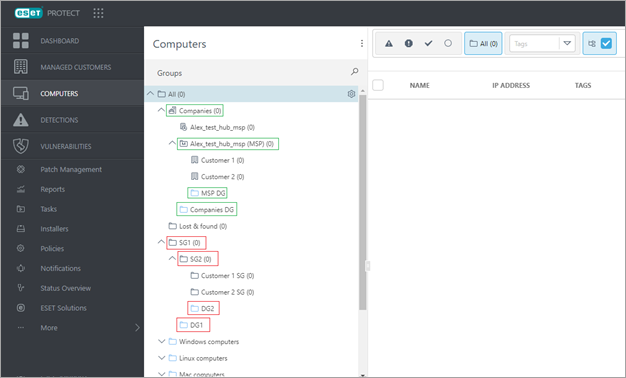
Check the policy assignments of any groups in red or green boxes and whether any policies are assigned to these groups. Click Manage Policies and check if you see any policy configuration for any problematic groups mentioned and shown in the picture above.
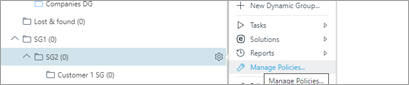
Before migrating the devices, ensure that the policy configuration assigned to groups in red boxes is also assigned to groups in green boxes to retain the same configuration after the migration.
Assigning policies to groups in green boxes will affect multiple customers. |
Recommended approach:
•Any policy configuration that should be enforced on every device managed by this instance should be assigned to the All static group.
•Any policy configuration that should be enforced on every customer device managed by this instance should be assigned to the MSP static group (Alex_test_hub_msp (MSP) in this example).
•Any policy configuration that should be enforced only on devices of one particular customer should be assigned to the static group representing the customer's company (Customer 1 or Customer 2 in this example).
•When an MSP manages their own devices and company, such configuration should be assigned to their company static group (Alex_test_hub_msp in this example).