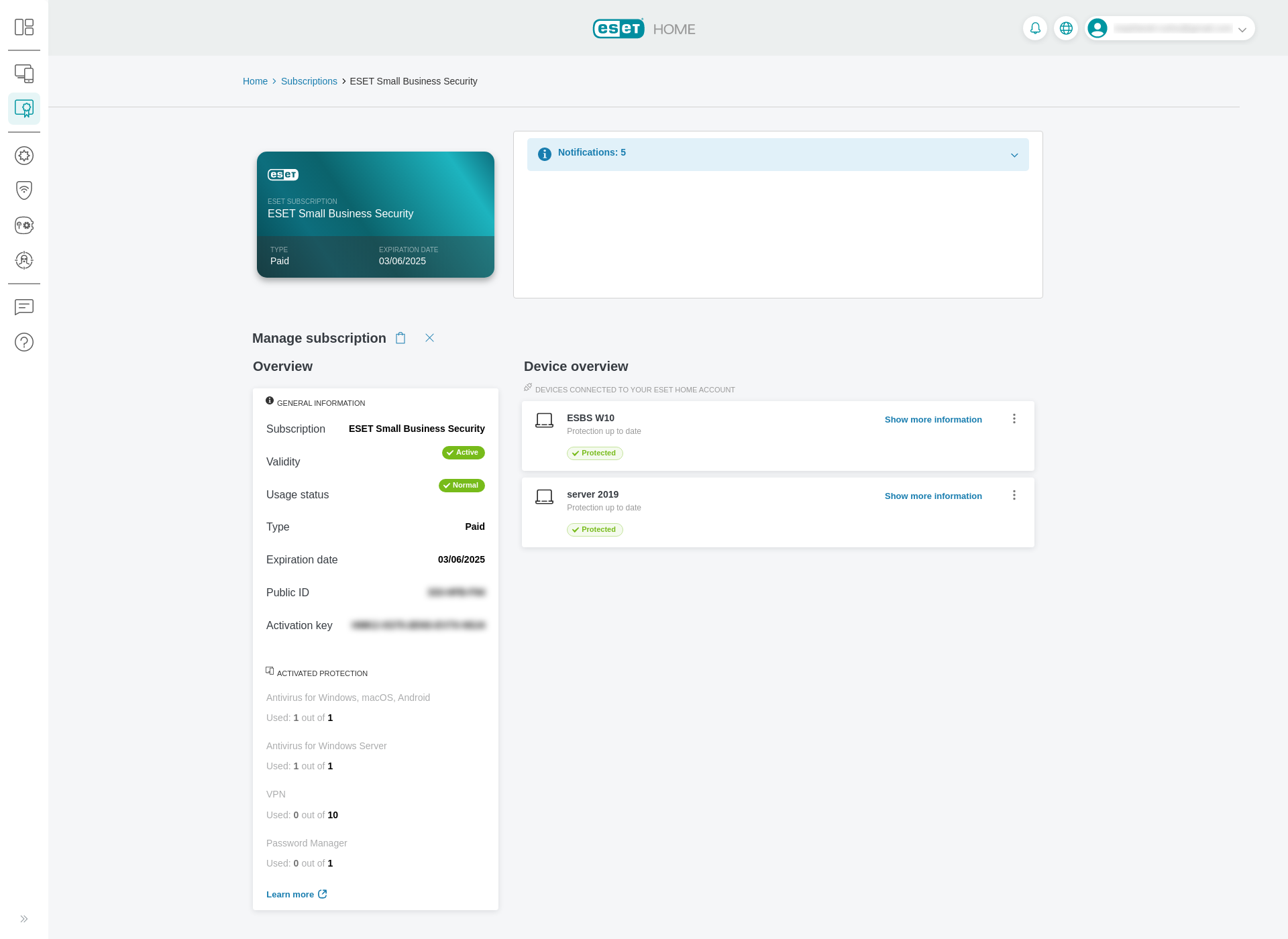Subscription usage
Subscription usage provides information on your ESET subscription so you can use the free subscription units or efficiently manage the use of existing subscription units. In this section, you can rename, remove or identify devices/servers using your subscription. You can also find information on free seats.
Even if you do not see protected macOS devices as connected devices in your ESET HOME account, subscription usage reflects them as used subscription units. |
After logging in to your ESET HOME account, click Subscriptions > Open subscription. The screen is divided into three sections:
Overview
General information—The section provides all information about the subscription, including subscription name, subscription status, usage status, subscription model, expiration date, support ID and activation key.
Activated protection—The section provides information about the device/server usage based on your subscription capacity, including security features. The number displays activated out of purchased devices/server devices.
Notifications
All subscription-issued notifications can be found in this section.
Subscription options
Sales operations are displayed based on the type of subscription. Not all sales operations are displayed at all times. |
•Manage subscription—Manage your plan and related subscription settings.
•Renew—To ensure continuous protection, renew the subscription.
•Buy a subscription—Displayed only for trial subscriptions.
•Increase device limit—Click to protect more devices.
•Upgrade subscription—Click to unlock more security features and advanced protection.
•Manage payment details—Update your payment methods and billing details.
•Enable auto-renewal—Ensure that your ESET subscriptions and products are always up to date, providing continuous protection.
•Manage auto-renewal—Review or change auto-renewal settings for this subscription.
•Manage protected devices—The list of devices protected by your subscription is displayed. Click the specific device for detailed information.
•Add protection—Add protection for new or existing members to allow them to download it to their devices.
•Remove subscription—In some cases a subscription can be removed from your ESET HOME account.