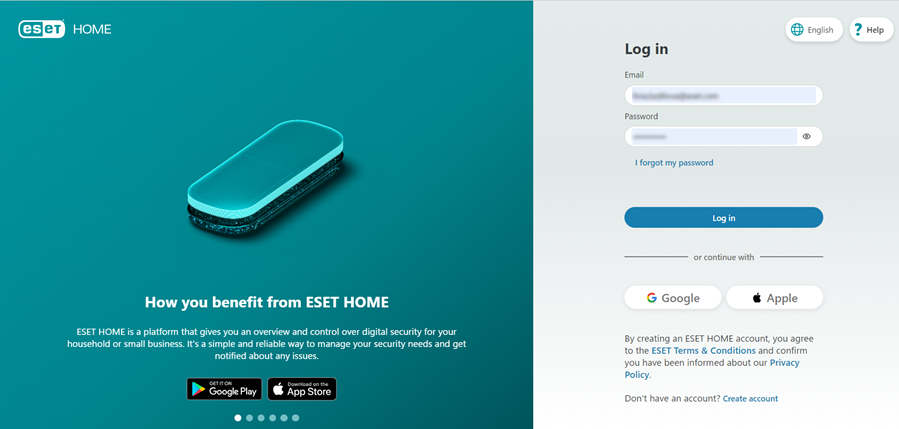Registration
Mandatory account If you purchase ESET Small Business Security, ESET HOME Security Ultimate, ESET HOME Security Premium, or ESET HOME Security Essential subscription tier, you must create an ESET HOME account to download and use ESET products and features. |
Use one of the following methods to create a new ESET HOME account:
For ESET home products for Windows and Android to function properly with ESET HOME features, you must create an ESET HOME account. To create an ESET HOME account, log in with your Google account, Apple ID or email address and password.
If you use your Google account or Apple ID to create an account, you must create a separate ESET HOME password to use Anti-Theft, or to disassociate your Google account or Apple ID from your ESET HOME account. |
Create an account in the ESET HOME web portal using your email address and password
1.Visit ESET HOME portal.
2.Click Create account.
To create an ESET HOME account with a social media account, click the Google/Apple button and type your Google account or Apple ID. You will be logged in to your ESET HOME account. |
3.Type a valid email address, and click Continue with email.
4.Type a password, and select the appropriate country. These fields are required for registration.
Your password must be a minimum of 10 characters and include at least one of each: •Lowercase letter •Uppercase (CAPITAL) letter •Number |
5.Click Create account and log in.
6.A verification email will be sent to your email address. Click the Confirm registration button in the email to verify your account, and you will be automatically logged in to your ESET HOME account. The verification link in the email is valid for one hour.
You can access all ESET online services when you create an ESET HOME account, including Anti-Theft. For more information, refer to the How to add a new device and activate Anti-Theft Online Help section or the Anti-Theft Knowledgebase article (not available in all languages).