Share a subscription
Remember that this feature only allows you to share the subscription (the right to use the software) with someone else. It shall not be deemed a right to resell or share the subscription for commercial purposes. |
If you have not overused your subscription and you have an available subscription unit, you can share it with someone else:
In this video, ESET will guide you through sharing the subscription with someone else. |
1.In the list of subscriptions associated with your ESET HOME account, select the subscription you want to share and click Open subscription.
2.Click Share subscription.
Sharing the ESET Mobile Security and trial subscription is not possible. |
3.Select the number of devices you would like to share. Note that you can only select as many devices to protect as the number of available subscription units you have.
4.Type the email address of the person with whom you want to share your subscription unit.
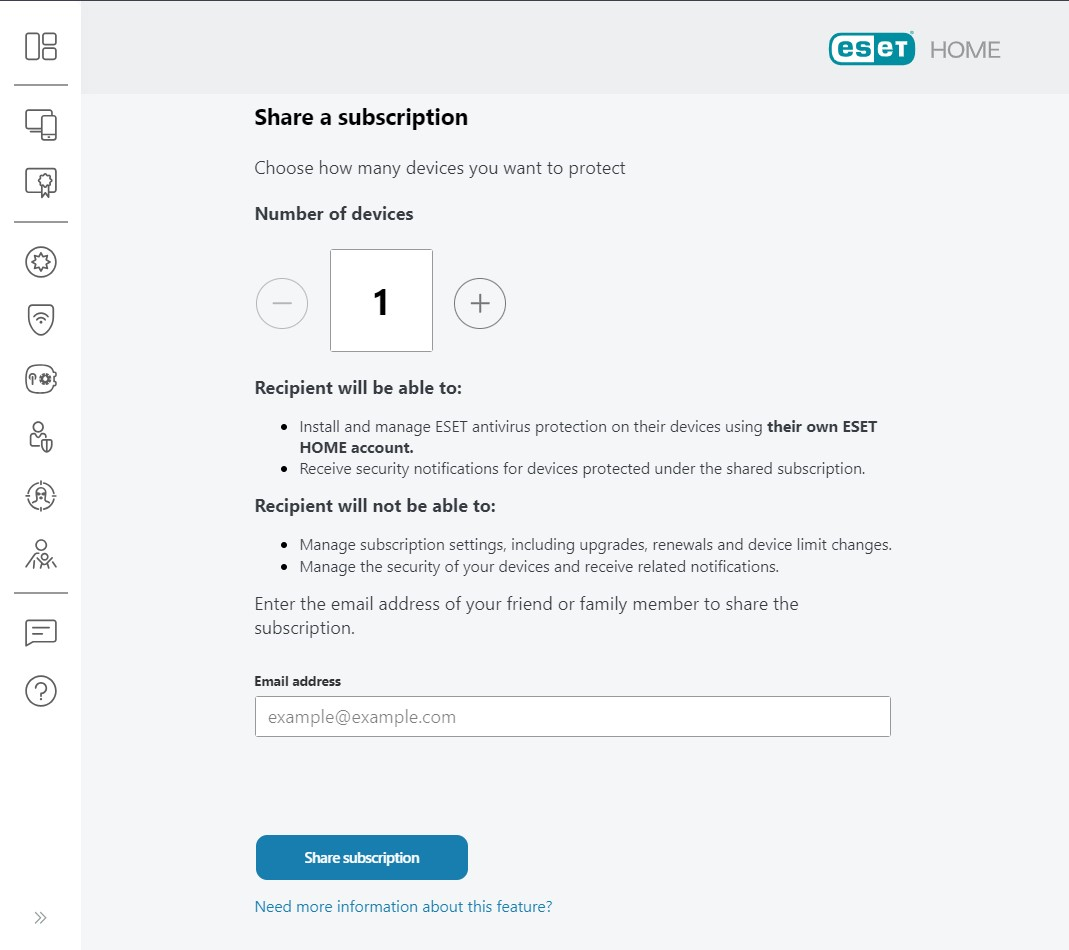
5.Click Share subscription to confirm.
6.Click Got it. The email address owner will receive an email containing the subscription invitation and more information about protection activation on their device. This process requires logging in or signing in to the ESET HOME account.
7.After a successful login to the ESET HOME account, your recipient can accept the invitation. After the invitation is accepted, the recipient can download the activated product directly to their device, depending on the shared subscription type, or use their ESET HOME account to activate a product installed using the standalone or Live installer. A shared subscription with the appropriate number of shared units appears in your recipient's subscription list.
For a step-by-step visual guide, refer to this ESET Knowledgebase article (not available in all languages).
Shared subscription units appear in the Device overview list on the subscription details page. The user's email address and current status represent every shared subscription unit. You can cancel your invitation or stop sharing your subscription unit by clicking the three-dots menu icon |