Subscription renewal
Renew your subscription to avoid losing the protection of your devices, stay updated with new features, and continue benefiting from the purchased ESET products.
Video subtitles availability To enable subtitles in the language of your choice, follow the instructions below: 1.Click the Settings icon at the bottom of the video player. 2.Click Subtitles/CC, and choose your preferred language. If subtitles are not displaying, try refreshing the page or switching to a different web browser. |
For the visual instructions, see the video below:
To renew your ESET subscription, follow the instructions below:
1.Log in to your ESET HOME account.
2.In the side menu, click Subscriptions.
3.Choose a subscription you want to renew, and click Open subscription.
4.In the Subscription options section, click the Manage subscription. You will be redirected to the ESET eStore, where you can complete the subscription renewal.
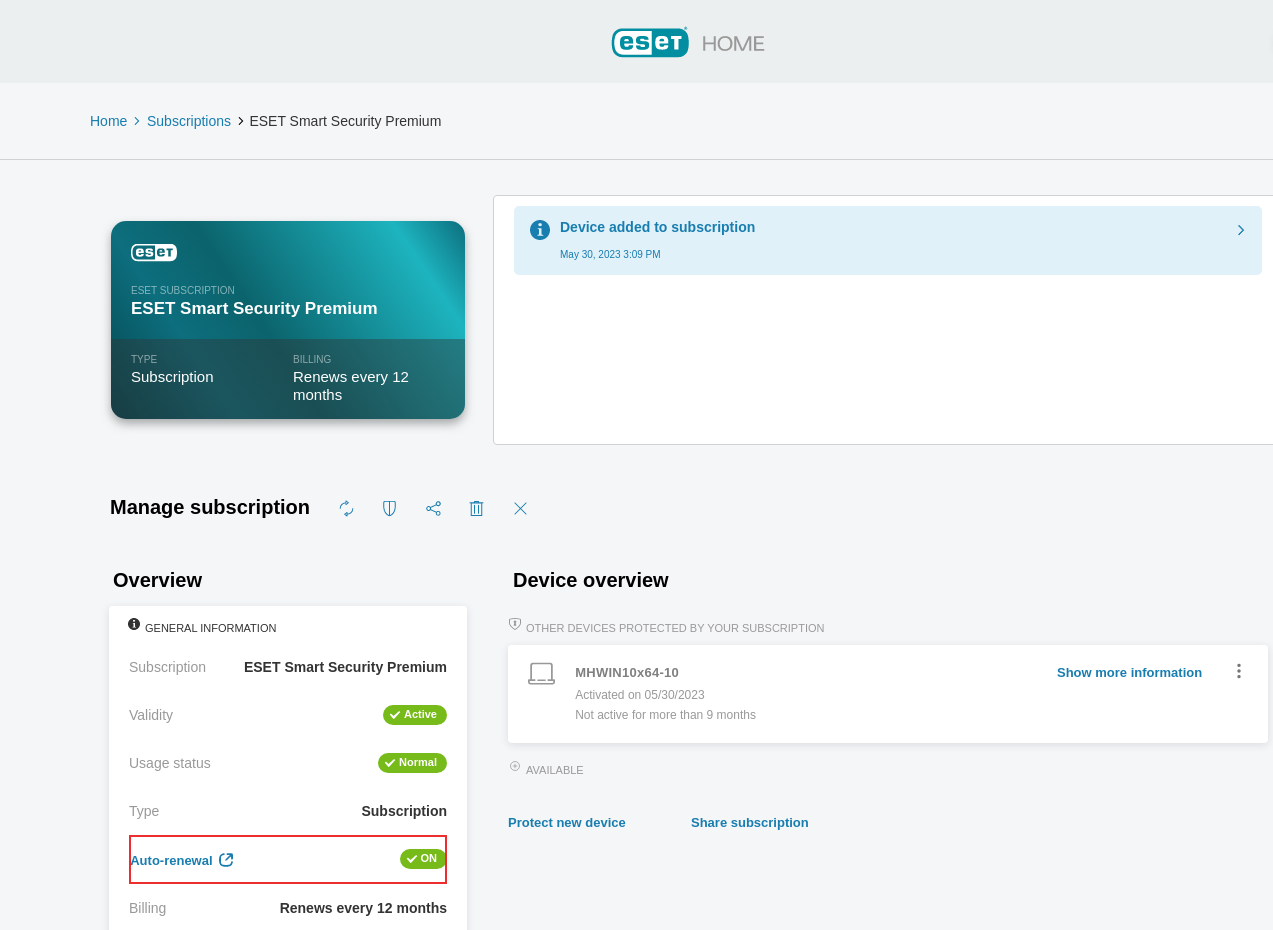
The renewal process may differ depending on where you originally purchased the subscription. |
5.In the ESET eStore, follow the purchase steps to complete the process. After you have successfully renewed your subscription, the confirmation email will be sent to your email address.
6.Log in to your ESET HOME account, and the Subscription renewed notification should be displayed.
If you cannot renew after following the instructions mentioned above, contact your local ESET partner for assistance. |