Subscription Auto-Renewal
Auto-renewal ensures that your ESET subscriptions and products are always up to date, providing continuous protection. Auto-renewal is automatically active unless you turn it off via the ESET eStore or contact your subscription distributor. If your subscription distributor offers an auto-renewal option, manage it by following the instructions below:
Subscription renewal Renewal conditions may be different in your country. See the following ESET Knowledgebase article (this article may not be available in your language) for more detailed subscription renewal instructions. |
View or change your auto-renew settings
1.Log in to your ESET HOME account.
2.In the side menu, click Subscriptions.
3.Choose a subscription, and click Open subscription.
4.In the Subscription options, click Manage subscription, and you will be redirected to the ESET eStore to manage the auto-renewal.
You must contact your subscription distributor to manage the auto-renewal settings for specific ESET subscriptions. |
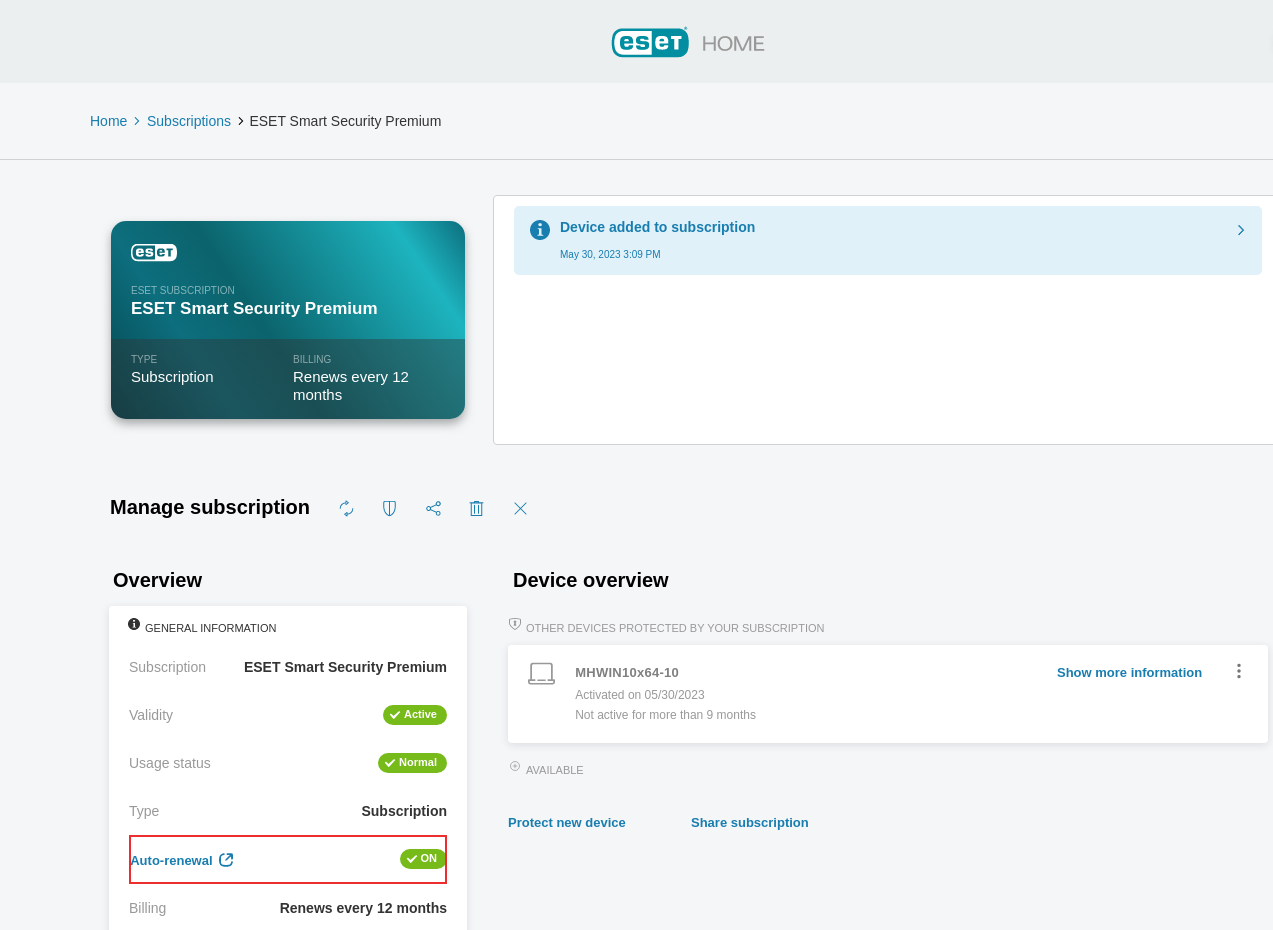
Manage your Google Play subscription
Follow the instructions below only when the Type is Subscription. |
1.Log in to your ESET HOME account.
2.In the side menu, click Subscriptions.
3.Choose a subscription, and click Open subscription.
4.In the Subscription options, click Manage subscription, and ESET redirects you to Subscriptions in the Google Play store.