Get started
Follow the steps below to create a new ESET Threat Intelligence account:
1.Open the ESET PROTECT Hub and log in (or create a new account).
2.Click Subscriptions > Add Subscription.
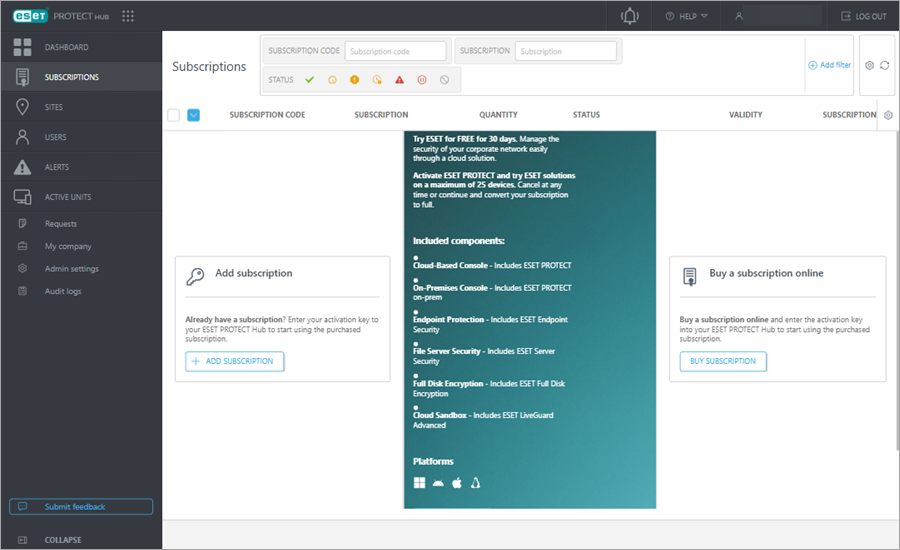
3.Type your ESET Threat Intelligence activation key in the Add Subscription window and click Add Subscription.
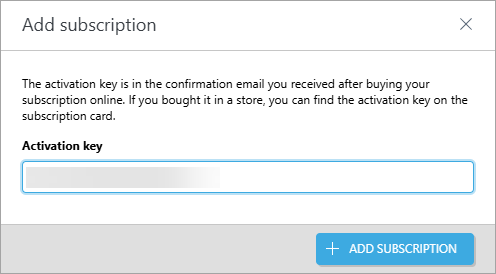
4.If the email associated with the ESET Threat Intelligence subscription differs from the ESET PROTECT Hub account email, you will receive an ESET PROTECT Hub verification email (if you do not receive the email, follow the Knowledgebase article instructions). Click Verify Subscription.
If you have more ESET Threat Intelligence subscriptions for various ESET Threat Intelligence features, repeat steps 2–4 for each subscription. |
5.Open the ESET Threat Intelligence page and log in with your ESET PROTECT Hub credentials.
6.Select if you want to proceed with a Demo account or an Approved account. For the Approved account, create an approval request and wait for the email confirming your account was approved. Usually, account approval happens within 24 hours on business days.
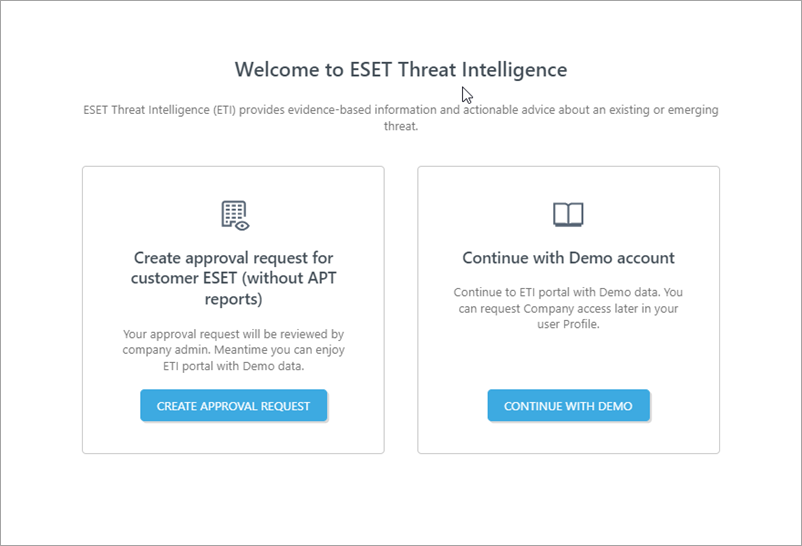
7.In the next step, you can check APT reports or Data Feeds. Also, you can add new users to your ESET Threat Intelligence account.