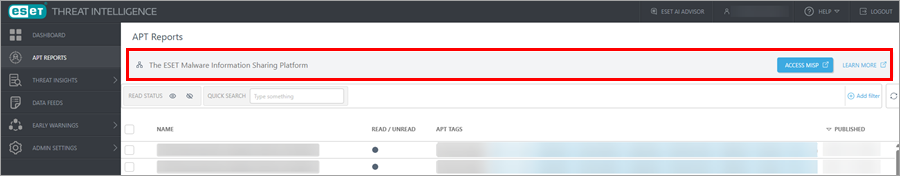APT Reports
The Advanced Persistent Threat (APT) Reports screen displays all APT reports available for the currently logged-in user.
An Advanced Persistent Threat (APT) is an adversary with sophisticated expertise and significant resources to create opportunities to achieve its objectives using multiple attack vectors.
Technical analysis (monthly)
These regular in-depth threat analysis reports describe recent campaigns, new toolsets, and related subjects. They also contain recommendations to protect your network and remediation advice where applicable. These reports are helpful for defenders looking to protect their networks against the latest threats. They are also beneficial for researchers and incident responders who must analyze and report threats that might target their organizations.
Activity summary (bimonthly)
Summary activity reports issued every two weeks describe the latest APT campaigns ESET researchers have been tracking from various threat actors and their targets and the associated Indicators of Compromise (IoCs). Network defenders can use this data to protect their network by blocking these IoCs. These reports also enable researchers and incident response handlers to improve their understanding of APT groups targeting their organizations by knowing their most up-to-date Tactics, Techniques, and Procedures (TTPs).
Pre-access to research (1+ per month)
Pre-access to research enables an organization to get pre-access to all ESET research publications on We Live Security. This feature helps defenders prepare their response in advance to breakthrough developments discovered by ESET researchers, for instance, by pre-briefing senior management on urgent issues.
The reports are sorted by:
•Name—The name of the report
•Read/Unread—The Read/Unread status of the report
•Published—The date and time when the report was published
Click Add filter to filter the displayed reports with custom filter parameters.
Using the Reports screen
Click the three dots icon next to the report to display the following options:
•Show report detail—Display details about the selected report
•Download results—Download the report results in PDF
•Mark report—Select the option:
oMark as read—Mark the selected report as read if it is unread
oMark as unread—Mark the selected report as unread if it is read
•Copy direct link—Copy the direct link to the report
To mark reports as read/unread in bulk, select several reports, click the Actions button and select the needed option.
Access MISP
To access the ESET Malware Information Sharing Platform, click the Access MISP button.