MSP Subscriptions
Information on subscriptions and companies
•Subscriptions imported from your MSP account are tagged with the company name. If the company is renamed later, the tags are not renamed automatically. You can edit them manually.
•All subscriptions are imported in a way compatible with the ESET PROTECT security model. Each user created using the MSP Customer setup can only see and use their subscriptions.
•If there is a company in your MSP structure which has no subscriptions by the time of synchronization, that company is synchronized only to the computer MSP Tree, not to the MSP Tree inside Subscription Management.
•If you add a new company in ESET MSP Administrator 2, ESET PROTECT adds the company to the MSP tree after the next subscription synchronization.
•Subscriptions from ESET MSP Administrator 2 are divided into one pool for each company. You cannot move a subscription out of the pool.
•You can find company names and sites in the Subscription User column in the Subscription Management. You can use the Subscription User data when creating a report.
•If you have subscriptions both in ESET Business Account and ESET MSP Administrator 2 under the same credentials, ESET PROTECT synchronizes all subscriptions from both accounts. All ESET Business Account subscriptions are saved in multiple subscription pools. Subscriptions from ESET MSP Administrator 2 are divided into one pool for each company.
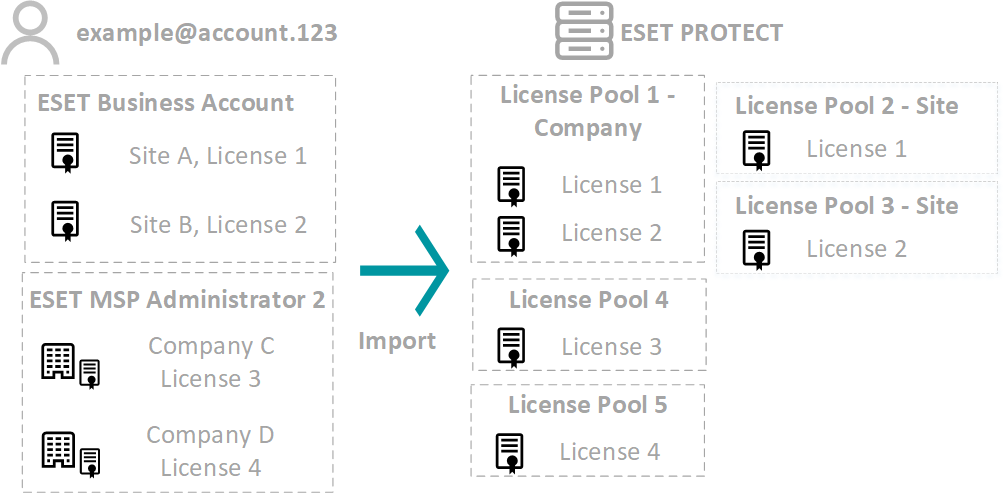
On-demand synchronization
The ESET PROTECT synchronizes with the subscription servers once a day. If you have made changes in your MSP account and you want to update the subscription screen and MSP tree, navigate to Subscription Management > Actions and click Synchronize Subscriptions.