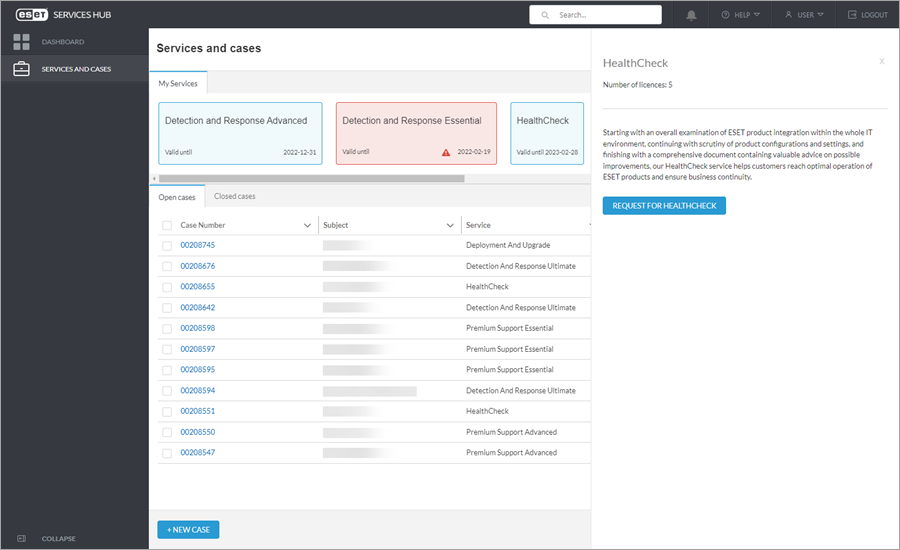Services and cases
The Services and cases section is the main part of the ESET Services HUB portal. Here you can view your purchased services, manage your open and closed cases, or open a new case.
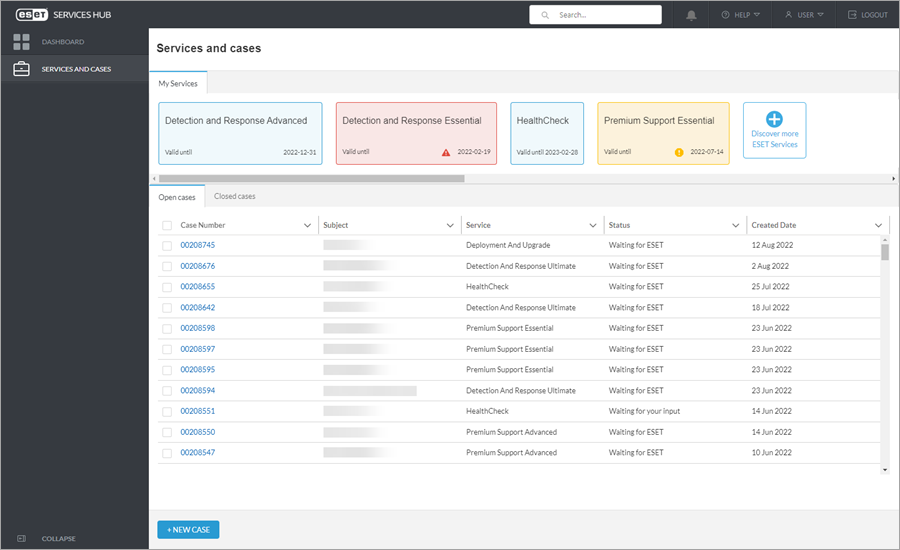
My services
The ESET Services HUB offers a wide range of premium and security services. My Services section highlights your current service subscriptions in the form of tiles representing each purchased service subscription and its current state. Use the Discover more ESET Services tile to see the available services and contact the ESET sales team for more information.
View open/closed cases
Open cases tab lists all your opened cases waiting for ESET or your input.
The Closed Cases tab serves as a case history, and lists all your resolved and closed cases.
Click the Case number to see the case details.
Sort the view You can sort the view according to the Case number, Subject, Service type, case Status, or date Created. |
Open a new case
To open a new case, use the + New Case ![]() button in the Services and Cases section of the ESET Services HUB portal.
button in the Services and Cases section of the ESET Services HUB portal.
1.Click the + New Case button.
2.Provide the required inputs into the create new case section.
Use service tile to open a new case
You can also open a new case via a related service tile in the My Services section.
1.Click a service tile to open the side panel menu (in this example: HealthCheck).
2.Click the side panel menu option button (in this example: Request for HealthCheck).
Different options The side panel menu option buttons may differ between the various services. |
3.Fill in the create new case form.