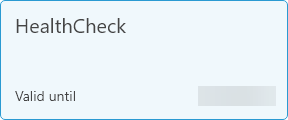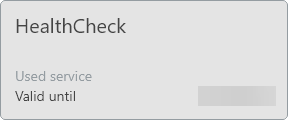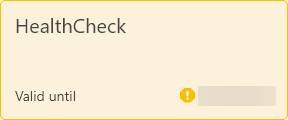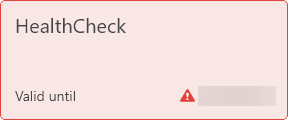Service subscription states
Service tiles represent your various subscriptions in the ESET Services HUB portal. Each tile contains the service name and validity date. The tile color represents various subscription states.
See the table below for an explanation of the different color statuses:
Service tile color |
Description |
|---|---|
|
•A basic state when the service is in the subscription period. •Sub-services are not used up yet. •The button to create new cases in the side panel is enabled. |
|
•A basic state when the service is in the subscription period. •All sub-services are used up. •The button to create new cases in the side panel is disabled.
|
|
•The warning state appears 30 days before service subscription expiration. •The button to create new cases in the side panel is enabled. |
|
•The expired state appears when the service subscription has run out. •The button to create new cases in the side panel is disabled. |
Use the Discover more ESET Services button to get more information on available services, service purchases or renewals.