Discover more ESET Services
The Discover more ESET Services button in the My Services tab offers more information about additional services available via ESET Services HUB. Follow these steps to contact the ESET sales team for service purchases or renewals:
1.In the Services and Cases section, select the My Services tab and click the Discover more ESET Services button.

2.A side panel will appear with a list of available ESET services with a basic description (in this example, ESET Detection and Response Essential). Click the Contact Sales button in the Request for service section of the side panel.
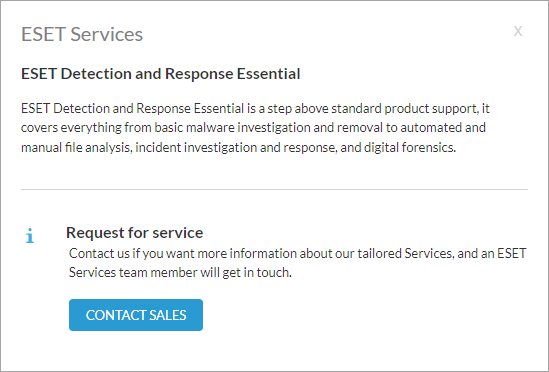
3.Select a service from the drop-down menu. Leave a message in the text field and click Submit.
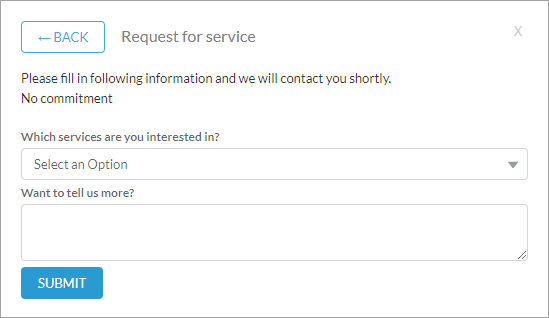
Service options: •ESET Premium Support •ESET Premium Support Ultimate •ESET Detection and Response Essential •ESET Detection and Response Advanced •ESET MDR •ESET MDR Ultimate •Healthcheck •Deployment and Upgrade |
4.A green notification message Request submitted successfully appears to confirm the message was sent to the ESET sales team.
