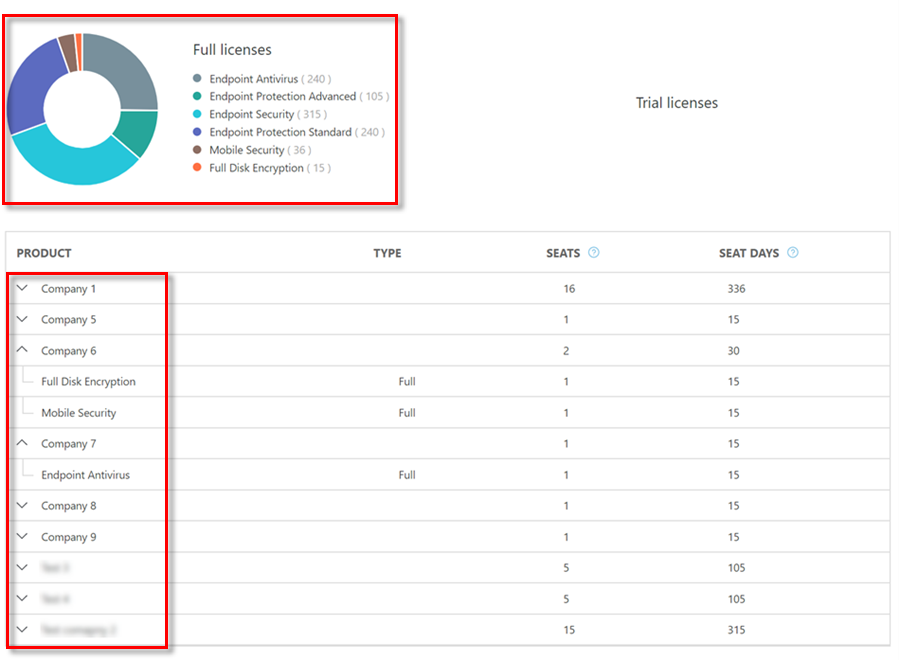Reports
The Reports screen ![]() allows you to display or download a License usage data report for a selected company. Click Company, select the applicable company and click
allows you to display or download a License usage data report for a selected company. Click Company, select the applicable company and click ![]() Show details > License usage.
Show details > License usage.
See the video below for step-by-step instructions in creating security reports for your customers.
Create security reports your customers will care about
Create a License usage report
1.Click Reports.
2.Next to Target, select the applicable companies or All managed companies.
3.Next to License usage, select Products or Unilicense.
4.Next to Period, select the applicable date range
5.Click Generate.
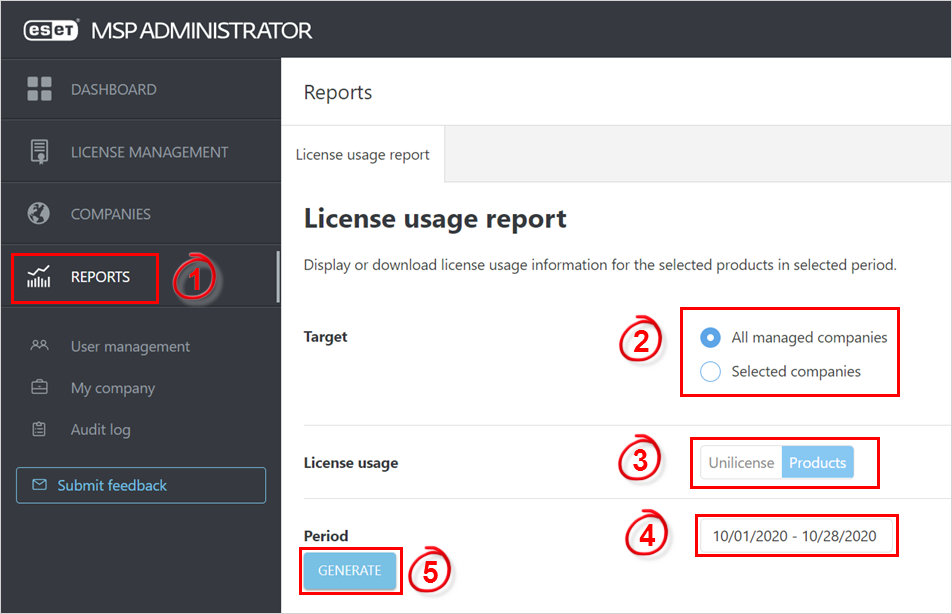
Unilicense report
The Unilicense report produces a chart and an expandable list of each customer's accumulated seat days separated by product. The Seat days total reflects an accumulation of daily quantities. Use the report to identify how the total Seat days were accumulated by Unilicense category.
Create a detailed license usage report for a customer.