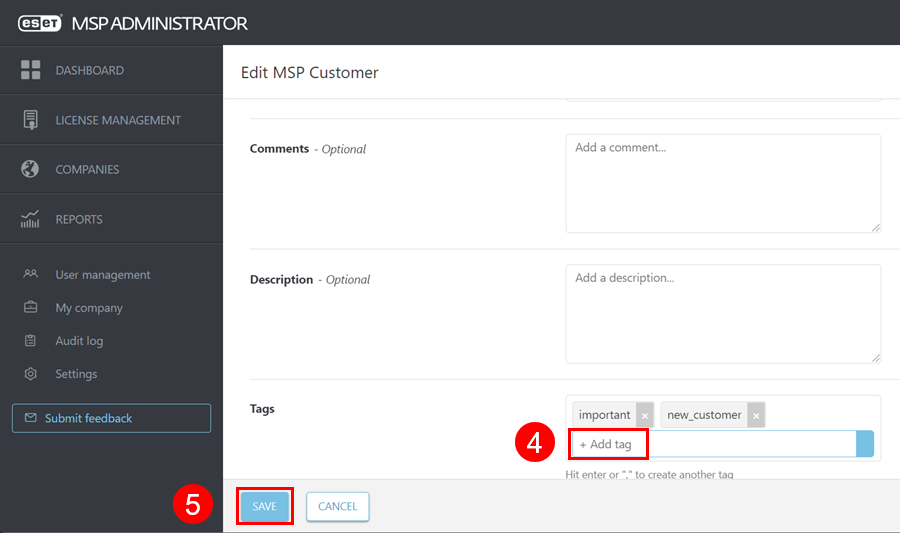Tags
View assigned Tags from the MSP Customer's Details screen.
Add or edit tags for an existing customer
1.Navigate to Companies menu in the ESET MSP Administrator 2.
2.Click the company you want to assign tags.
3.Click Edit.
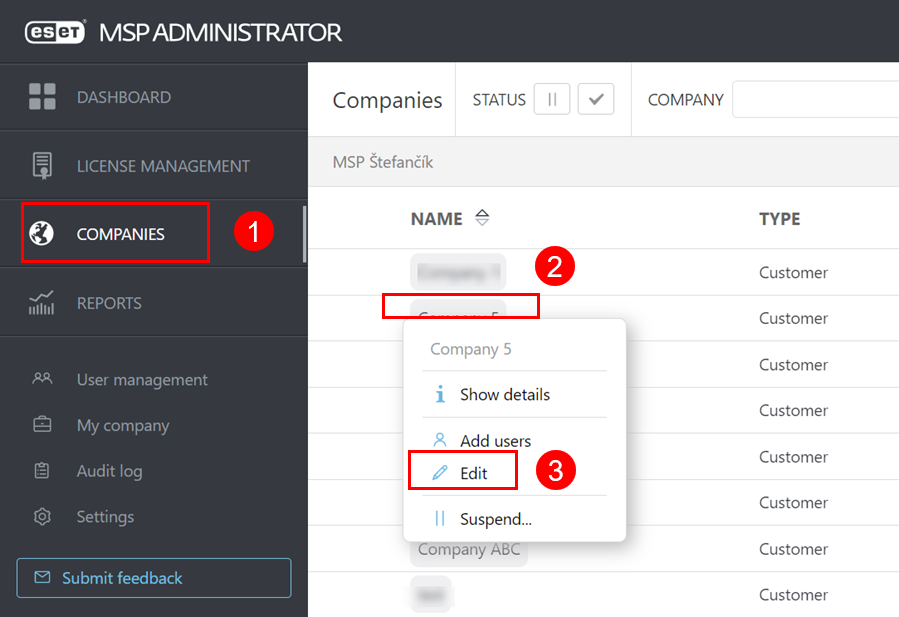
4.In the Tags section, click Add tag and type the name of your tag or remove an existing tag.
5.Press Enter to submit and then click Save.