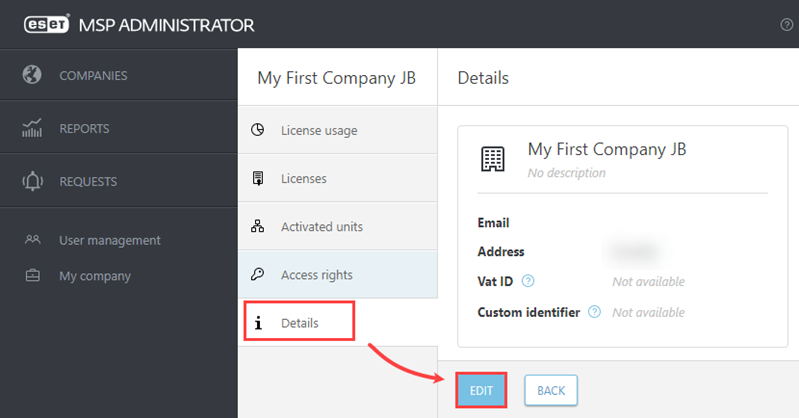Details
Click Companies, click the three dots ![]() next to the applicable customer name and then select Show details. Click Details.
next to the applicable customer name and then select Show details. Click Details.
View the details for the selected MSP Customer including status (for example, Active or Suspended) and assigned Tags.
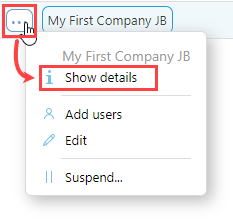
To edit the details of an existing MSP Customer, on the MSP Customer Details screen, click Edit.