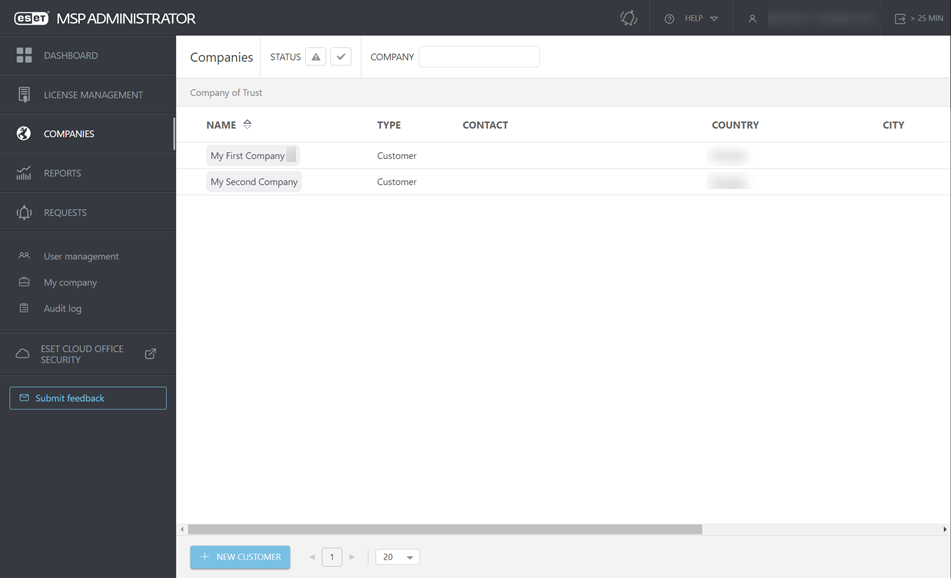Companies
The Companies tab ![]() allows you to:
allows you to:
•Create and manage your MSP Customers
•Add and manage licenses
•Add users (assign)
•View license usage
You can sort your Customers (Companies) by clicking each column header, filter by Status or Type by using the Company search field.
Status icons
|
Suspended |
The customer is inactive and all licenses associated with it are canceled |
|
Waiting for confirmation |
The customer is created but there are no active users assigned to manage it |
|
Active |
The customer is active and has no issues |