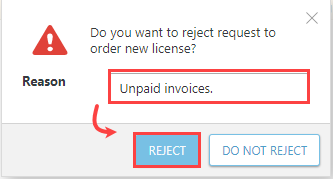Requests
All license requests are listed in the Requests menu. License requests are created when an Untrusted user requests a license. Even if your status is elevated from Untrusted to Trusted, you can still see your old requests.
•You can reject or accept requests targeted to you. The requester receives an automatic email about the decision.
•Cancel your requests.
•All request actions trigger notification emails.
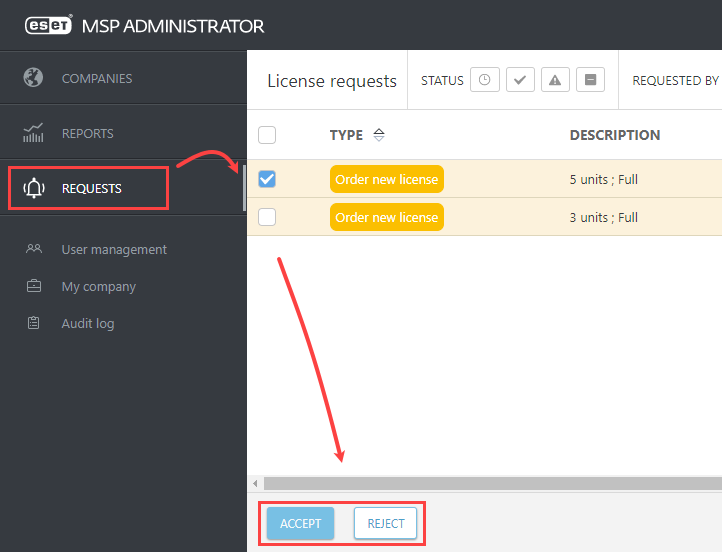
Accept request
1.Click Requests.
2.Select the applicable request.
3.Click Accept.
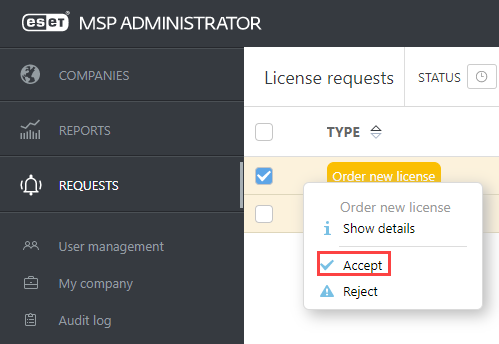
4.Review the request details and click Accept to confirm.
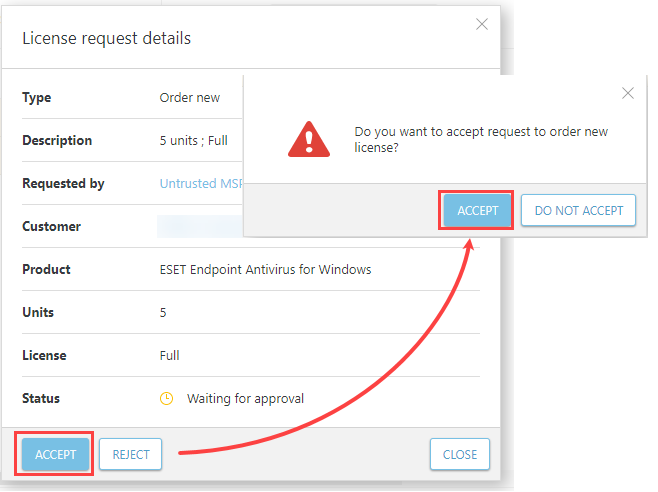
Reject request
1.Click Requests.
2.Select the applicable request.
3.Click Reject.
4.Review the request details and click Reject.
5.Enter the reason for rejection. The reason will be available in the request status view. Click Reject.