User management
View and manage users that have access to your MSP Company and Customers. Your current User is also listed, but the only action you can execute on it is View.
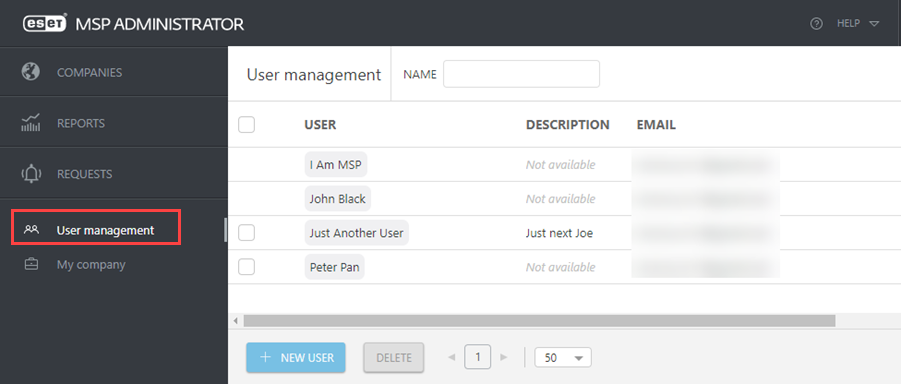
User actions
According to your access rights, you can execute several actions over a user. Click the three dots ![]() next to an existing user to:
next to an existing user to:
•View: View user details.
•Edit: Edit user properties, permissions, and add rights for a customer.
•Duplicate permissions: Create a new user with identical permissions.
•Delete: Delete a user permanently.
•Resend the invitation: Resend an invitation email to a user. User must activate the account before it can be used.
Options may not be available If the Edit and Delete options are not available, the user cannot be edited. Each MSP company requires one user with full permissions. |