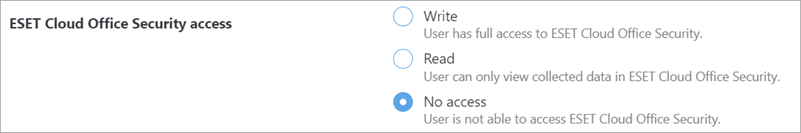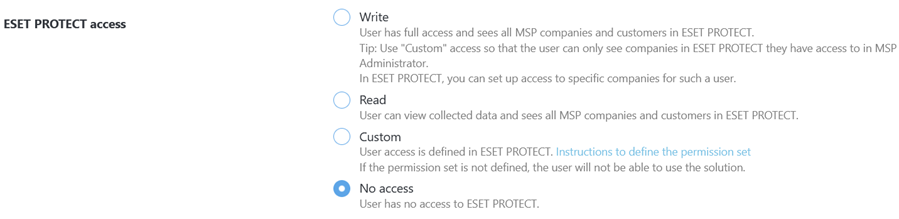Permissions
Click a username to view details and permissions.
To change a user's permissions, click Edit. If you select Read access or No access, select from the Available companies and choose a Permissions level (Write or Read).
Options may not be available If the Edit and Delete options are not available, you cannot edit the user. Each MSP company requires one user with full permissions. |
•Write: User can manage the MSP Company, all other users and customers.
•Read: User can see details of the MSP Company and all customers. The rights for defined customers are managed in the Available companies and Permissions table.
•No access: User can manage or view customers defined in the Available companies and Permissions table. You can add companies and select permissions when creating the user or later in Access rights.
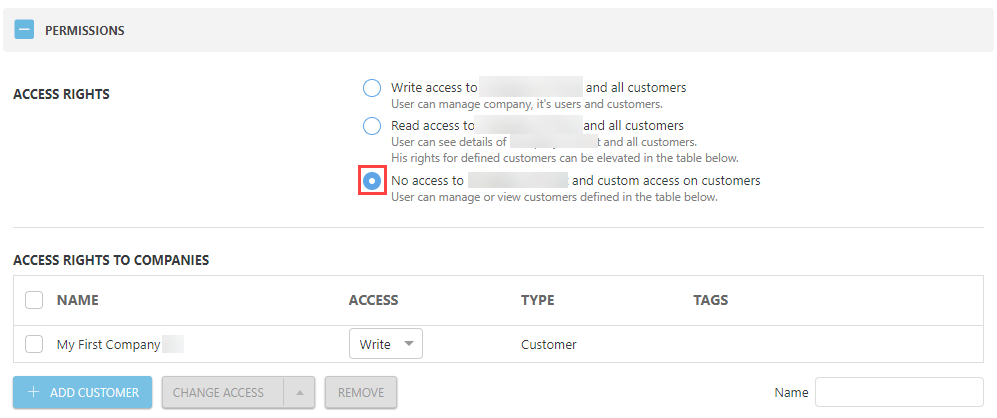
ESET cloud products If your company has an active a cloud ESET product instance (ESET Cloud Office Security, ESET PROTECT, ESET Inspect), you can set up access to cloud consoles in the Permissions section.
ESET Connect Integrations. The user can use available public API endpoints via ESET Connect by enabling this option.
|