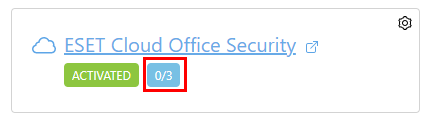Using ESET Cloud Office Security
About the product
ESET Cloud Office Security (ECOS) is a multitenant and scalable cloud service in Microsoft Azure. ESET Cloud Office Security is offered as a Software-as-a-Service (SaaS) product that operates entirely in the cloud without the need for any hardware. Find out more in the ESET Cloud Office Security.
Language settings are synchronized between ESET Cloud Office Security and EMA 2.
Before you active ESET Cloud Office Security product •The customer must have a compatible Microsoft plan. A Microsoft account is required during the activation process. •Only a user with Write permissions over an MSP company can activate ESET Cloud Office Security. |
I. Verify your company has ESET Cloud Office Security available
1.Log in to EMA 2.
2.Click My company > Details.
3.In the Available products tile, verify ESET Cloud Office Security is available.
If ESET Cloud Office Security is not on the list, ask your MSP manager to add it for you.
II. Add the ESET Cloud Office Security license to your customer
1.Log in to EMA 2.
2.Click Companies.
3.Select a customer.
4.Click Licenses and select Add license.
5.Select ESET Cloud Office Security, type the number of units and click Add.
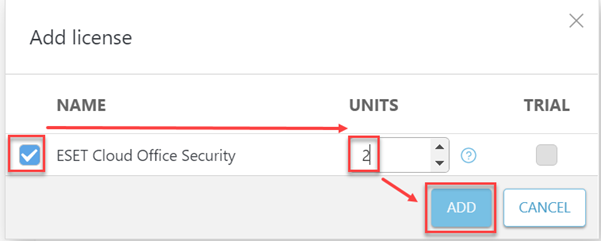
Available actions
You can activate your ESET Cloud Office Security, remove it, and add new users. When ESET Cloud Office Security is active, you can enter the ESET Cloud Office Security portal by clicking the ESET Cloud Office Security tile or using the shortcut in the left panel.
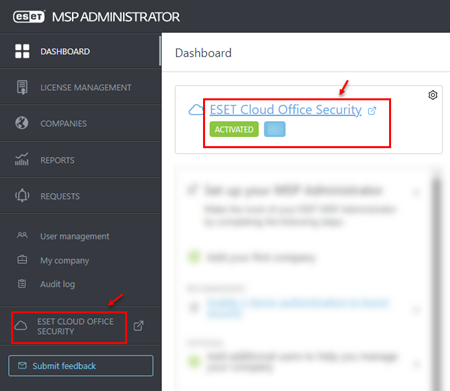
Ordered units
The number in the ESET Cloud Office Security tile in the Dashboard represents the sum of all units ordered for your direct customers. If you are an MSP Manager, your MSP's customer licenses are not included.
If more customers order the ESET Cloud Office Security product, there is only one tile on the Dashboard.