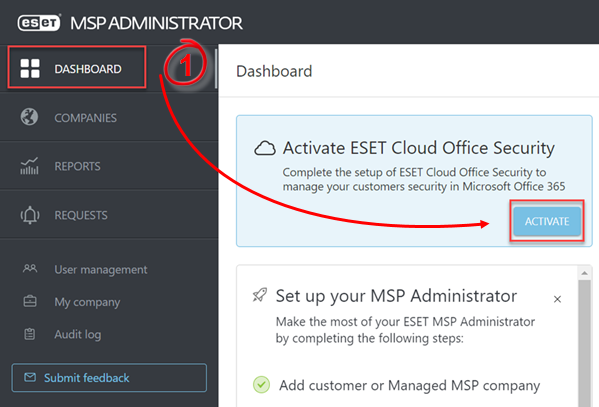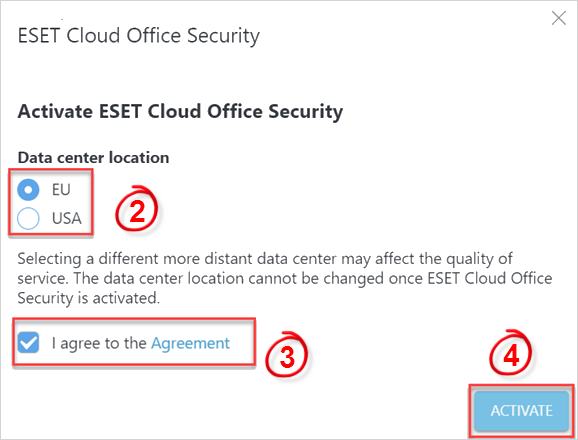Activate ESET Cloud Office Security
Activation
1.To activate the ESET Cloud Office Security (ECOS) instance, click Dashboard > Activate.
2.Choose the Data center location.
3. To continue with ESET Cloud Office Security setup, agree to the Terms of Use (Agreement).
4.Click Activate.
5.Follow the ESET Cloud Office Security Setup Wizard. For more information on activation process, see the ESET Cloud Office Security documentation.