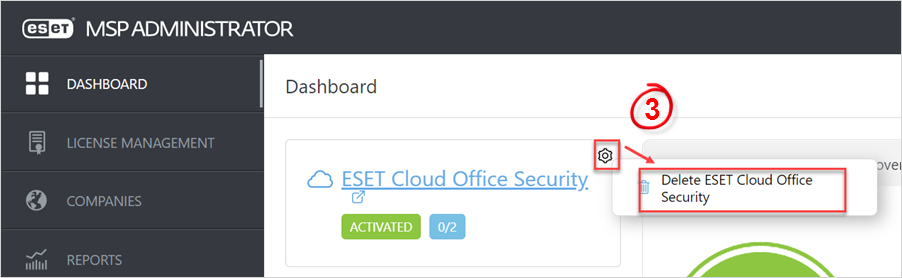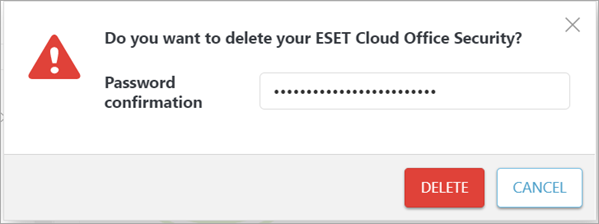Remove ESET Cloud Office Security
You can remove the ESET Cloud Office Security (ECOS) instance by following the steps below. When the instance is deleted, all data and ESET Cloud Office Security account settings are lost. After you remove ESET Cloud Office Security, you can activate it again. Even after you remove the instance, EMA 2 still bills you for the license.
Read more about removing the service in the ESET Cloud Office Security documentation.
1.Log in to EMA 2.
2.Click Dashboard.
3.Click the gear icon on the ESET Cloud Office Security tile and select Delete ESET Cloud Office Security.
4.EMA 2 asks you for confirmation. Type your EMA 2 user password to confirm the action. Click Delete.