Deactivate ESET Cloud Office Security
1.Log in to ESET Business Account or ESET MSP Administrator and locate the ESET Cloud Office Security tile in the Dashboard.
2.Click the gear icon ![]() in the upper-right corner of the ESET Cloud Office Security tile and select Delete ESET Cloud Office Security.
in the upper-right corner of the ESET Cloud Office Security tile and select Delete ESET Cloud Office Security.
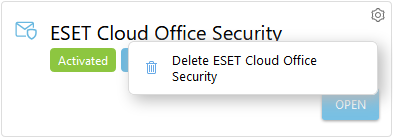
3.Alternatively, navigate to the Details section and click Delete.
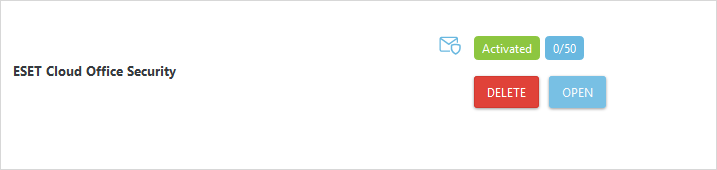
4.A warning window pops-up, warning you that all data is about to be removed. Enter your ESET Business Account password to confirm, and click Delete.
Removal of ESET Cloud Office Security is permanent. Deleted data cannot be restored. |
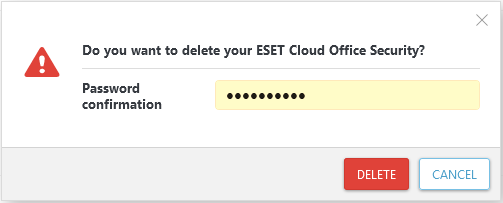
The ESET Cloud Office Security instance is deleted, and the ESET Cloud Office Security product tile reverts to Not activated state. You will also receive a confirmation email from ESET Business Account.
