Map Static Groups to Companies
Use the Map Static Groups to Companies view to set up or remove your ESET PROTECT Static Group Name to PSA Company Name.
PSA and ESET PROTECT Connection required The list of ESET PROTECT Static Groups is only available after establishing a working ESET PROTECT Connection. The list of PSA Companies is only available after establishing a working PSA Connection. |
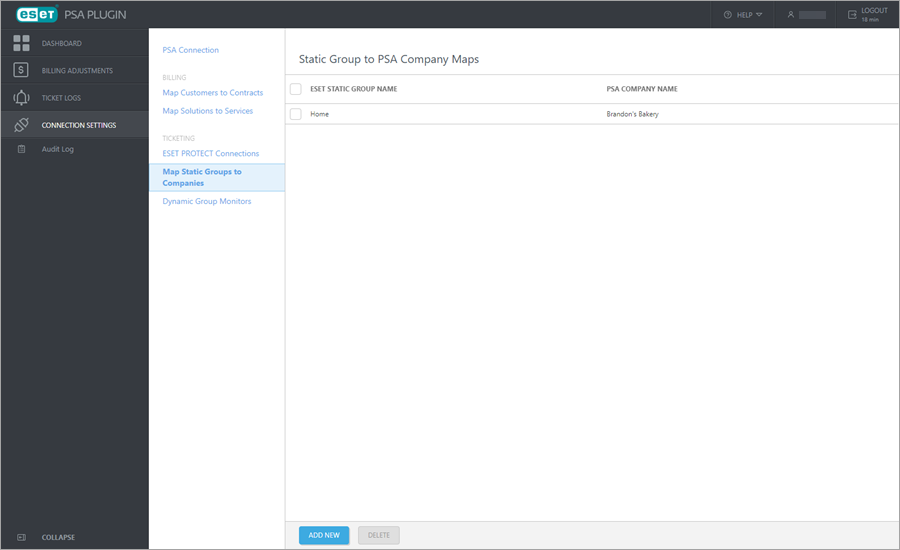
View details:
•ESET PROTECT Static Group Name—Name of the ESET PROTECT Static Group
•PSA Company Name—PSA Company Name
•ESET PROTECT Connection Name—ESET PROTECT connection identificator
Set up ESET Static Group to PSA Company Maps
1.Select Connection Settings > Map Static Groups to Companies.
2.Click Add New.
ESET PROTECT data retrieval delay It can take a few minutes for the PSA plugin agent to retrieve ESET PROTECT Static Group information after a new ESET PROTECT Connection is established. |
3.Select the check box next to the Static Group in the next window.
4.Click Continue.
5.Select the check box next to the Company Name in the next window.
6.Click Continue.
Map using mapping suggestions You can map ESET PROTECT static groups to PSA Companies using the View Mapping Suggestions button. This utility will compare company type ESET PROTECT static groups with the PSA company names. If there is a match, it will propose the mappings for you to confirm. To view the mapping suggestions: 1.Click the View Mapping Suggestions button. 2.In the next window, a list of all available ESET PROTECT static groups will be displayed. Adjust the proposed mapping using the drop-down menu in the PSA Company Name column. If there is no match, use the drop-down menu to select the desired PSA Company Name. 3.Click Save Mappings. |
The ESET PROTECT Static Group is now mapped to the selected PSA Company.
Remove ESET Static Group from PSA Company Maps
1.Select the Connection Settings > Map Static Groups to Companies.
2.Select the check box next to the Static Group you want to remove.
3.Click Delete.
The ESET PROTECT Static Group is now removed from the list of maps.