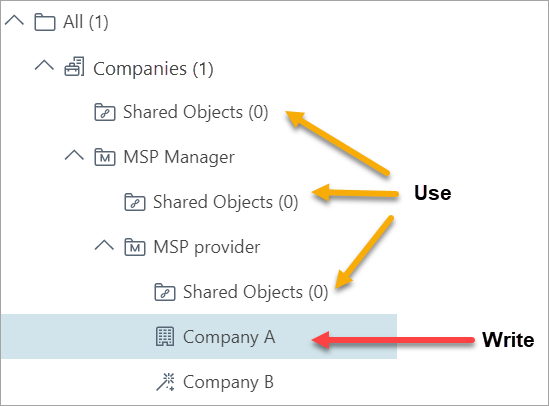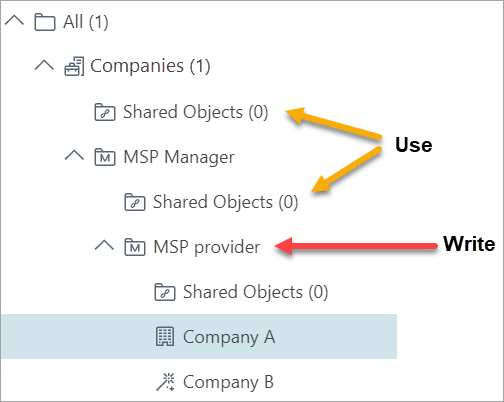MSP Users
During the setup of an MSP customer, you can add an existing user from EMA2 or EBA to ESET PROTECT. To review and edit the user, navigate to More > Access Rights > Users menu.
Necessary permissions
To create the new user in the MSP customer setup, you need the access rights to the company you set up and Shared Objects groups.
To have access rights means the current (acting) user has permission sets assigned with access over the groups as mentioned above. If you do not have the required access rights, the MSP customer setup ends with an error.
MSP User features
•They can log in to the ESET PROTECT Web Console and manage devices and other objects they have access rights for.
ESET PROTECT has the following settings for each new MSP user:
•Description - Native user created via the MSP customer Setup Wizard
•Tags - The user is tagged with the company name
•Home group - Static group of the company
•Autologout - 15 minutes
•The account is enabled and password change is not required
•Permission sets - each MSP User has 2 permission sets. One for its home group and one for Shared Objects groups.