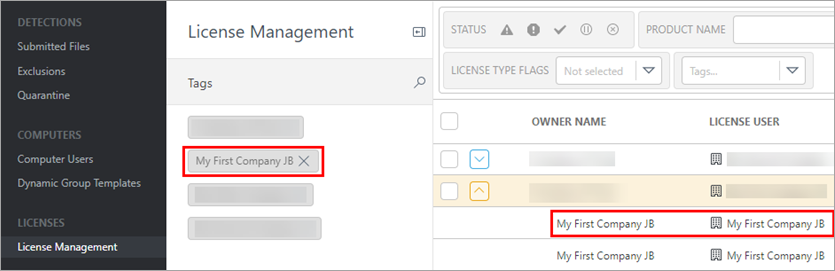Tagging of MSP objects
If you use the ESET PROTECT with an EMA 2 account, you enable automatic tagging of MSP objects. The following objects are tagged automatically:
•Subscriptions imported via MSP account
•Installers
•Users and their Permission Sets created using the MSP customer setup
The tag is a form of label used to improve the filtering of objects.
•The automatic tag name is the same as the Subscription User (Company name in EMA 2, except characters , " which ESET PROTECT drops from the tag).
•If you rename the Customer in EMA 2 after synchronization, tags are not updated.
•You can add more custom tags to any object if you want to.
•You can remove the tags without affecting the tagged objects.
Click the ![]() expand icon to view the Tags tab.
expand icon to view the Tags tab.