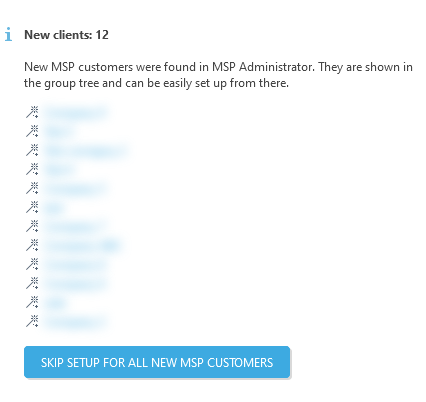MSP Status overview
The Status overview section provides complex information about your ESET PROTECT status. If you create your ESET PROTECT instance using an EMA 2 or mixed (EMA 2 and EBA) account, there is an MSP tile available with MSP-related information.
MSP statuses
Account synchronized
Your account is synchronized and no action is needed.
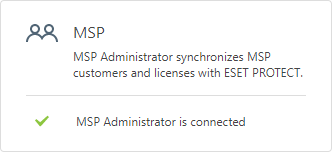
Ongoing synchronization
There is ongoing synchronization of MSP account running in the background. The synchronization can take up to several hours for large accounts. The tile turns white after the synchronization.
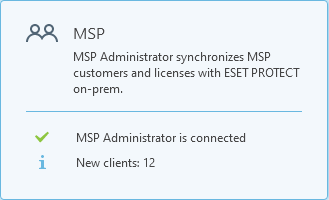
Available actions
Click the MSP tile to see more details.
•Check for new MSP customers - Run on-demand subscription synchronization (update the MSP tree).
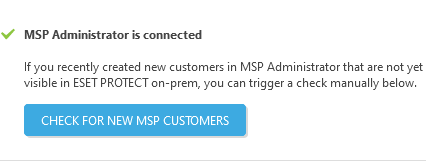
•New clients - If you have some not set companies, you can click them and follow the customer Setup Wizard.
•Skip setup for all new MSP customers - Skip setup wizards for all companies that are not set.