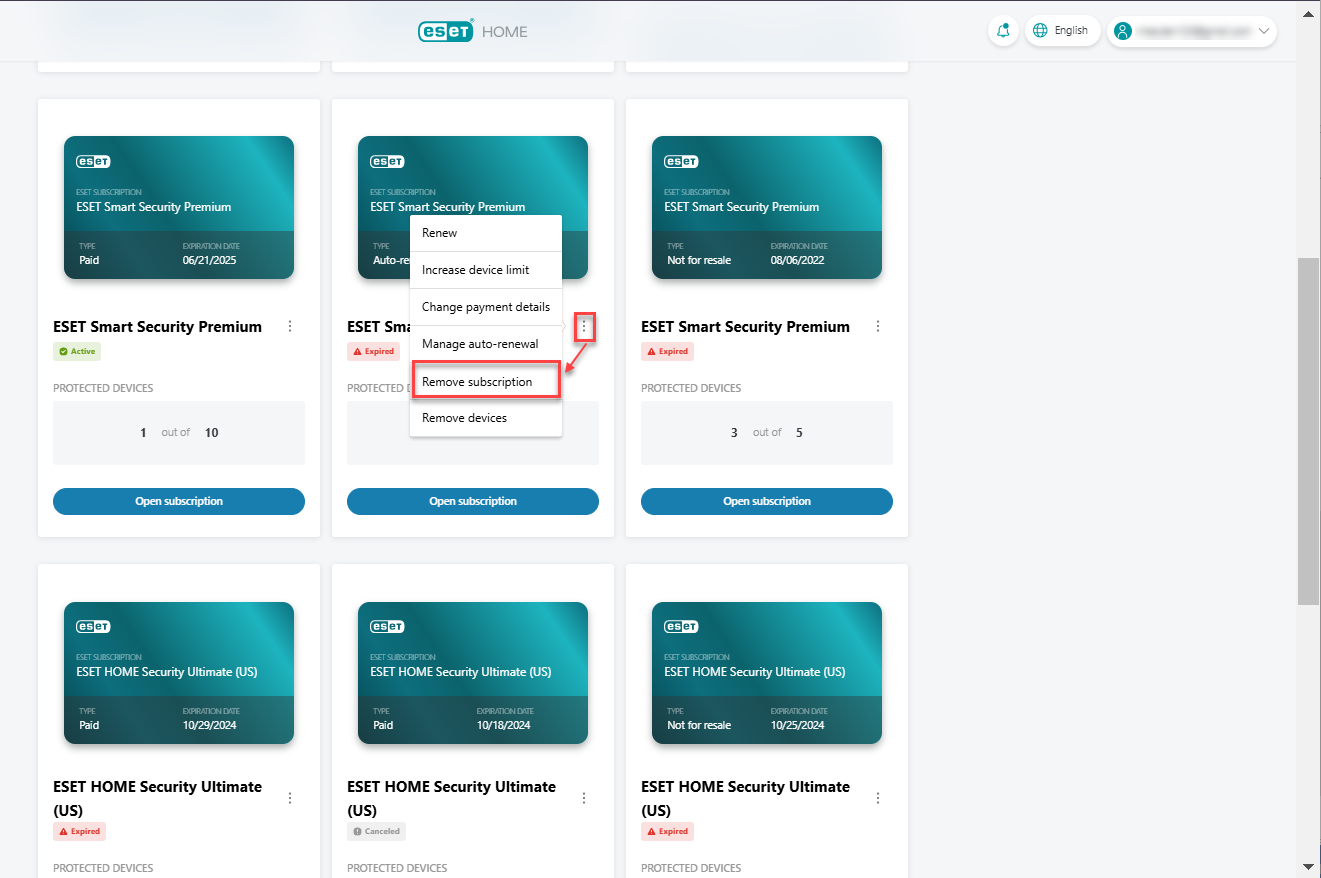Subscription status and removal
Below are the available subscription statuses. In some cases a subscription can be removed from your ESET HOME account. See the Removable column for this info:
Subscription status |
Behavior |
|
|---|---|---|
|
The subscription is valid. There might be free subscription units to install ESET protection on more devices. |
✖ |
|
The subscription is going to expire. Renew your subscription in the ESET store. |
✖ |
|
ESET products activated with this subscription cannot update after your subscription is expired. |
✔ |
|
More devices are using this subscription than allowed. This subscription cannot be used to activate any other ESET product. Free up subscription seats by deactivating devices you no longer use. |
✖ |
|
You may be a victim of a scam when your subscription is leaked. |
✔ |
Suspended |
ESET products activated by a suspended subscription no longer receive updates. |
✖ |
|
The subscription is canceled, and all connected products are deactivated. |
✔ |
Waiting for verification |
A verification link was sent to the subscription owner's email address. Click the link in the email to verify your subscription ownership. |
✔ |
Trial subscription |
You can remove the trial subscription if there is at least one other paid subscription under your ESET HOME account.
|
✔ |
*To remove the subscription from the Subscriptions main view, click the gear wheel icon ![]() for that subscription and select Remove subscription. For additional changes to non-removable subscriptions, please contact ESET Technical Support.
for that subscription and select Remove subscription. For additional changes to non-removable subscriptions, please contact ESET Technical Support.
Expired subscription Subscriptions with the status Expired will be automatically removed from your ESET HOME account after 6 or 12 months, depending on your subscription type. |