User access and permissions
ESET Cloud Security for Office Solutions access
Each user has a level of access to ESET Cloud Office described in the User Management menu.
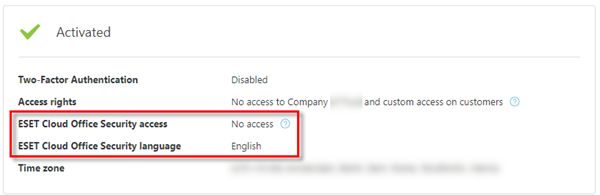
You can edit the access for other users, if you have the permissions.
1.Click User management.
2.Select a user and click Edit.
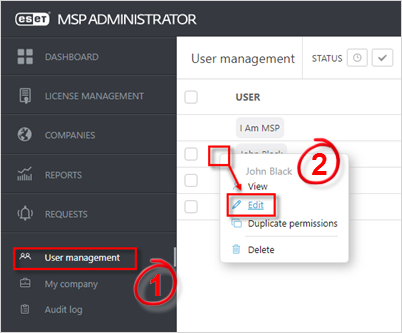
3.Scroll to the Permissions section.
4.Select a level of access.
5.Click Save to apply.
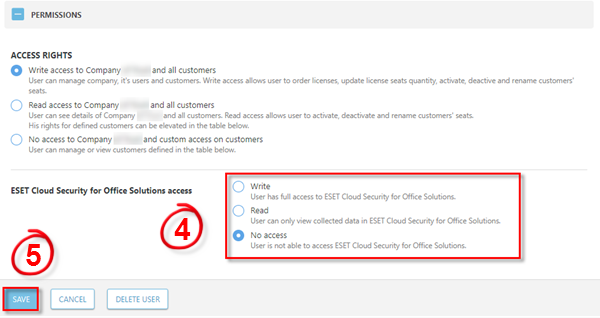
Language
Users can set the ESET Cloud Office Security language in the Profile. Each user can set the language independently.
1.Open your profile.
2.Click the ESET Cloud Security for Office Solutions language and select a language from the drop down menu.
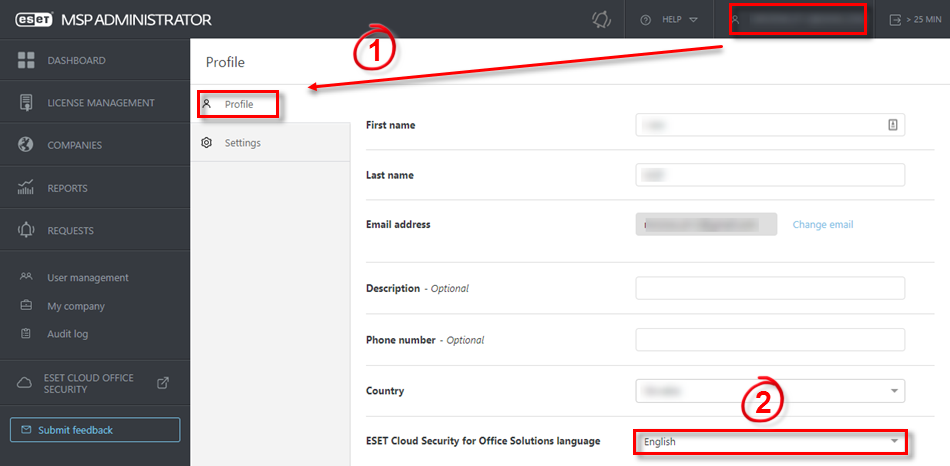
3.Click Save to apply the new language.
If you have Write permissions over other users, you can change the language for them in the User Management screen.