Add license
To manage your existing business licenses with ESET Business Account (EBA), you need the license key and access to the email inbox associated with the license.
1.Click Licenses > Add license > Enter license key.
2.Type in the license key and then click Add license.
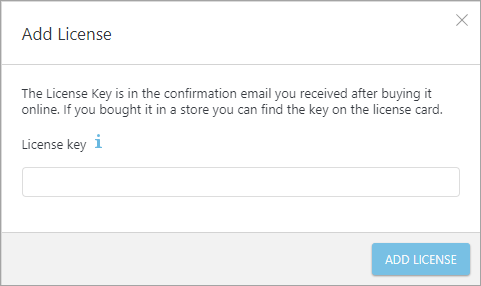
If the license is registered with a different email address than your EBA account, you will receive an email with a verification link (valid for 24 hours). Click the link and type your ESET Business Account portal login credentials if requested.
Licenses managed by ESET License Administrator
End of Life ESET License Administrator has reached End of Life on June 30, 2022, and is replaced by ESET Business Account. Read more about ESET License Administrator End of Life. |
Licenses not managed by ESET Business Account
ESET Endpoint Encryption (EEE) licenses ESET Endpoint Encryption (formerly DESlock) licenses are not compatible with ESET Business Account. For more information on how to manage EEE licenses, see Licensing in EEE. |
Additional options
If you have sites created in the ESET Business Account portal, you can assign some license units to specific sites. Click Confirm.
To manage ESET products related to your imported licenses on workstations and servers in a networked environment from one central location, use ESET PROTECT.