Sites
Sites represent branch offices. To assign a certain license share to specific branch offices, each office has to be created in the ESET Business Account portal as a site. Users also can be assigned to specific sites if needed. If a user is assigned to a specific site, they can only manage licenses assigned to that site.
To create the first site, navigate to Details, and click CREATE SITE. Afterward, additional sites can be created directly in the Sites screen by clicking New site.
Create additional Sites
In the New site screen, type in the office's details the site will represent, assign users and a certain share of licenses to it if applicable, and then click Create.
The Sites menu will display in the left-hand menu of the ESET Business Account portal, and the corresponding screen will display a list of your existing sites. If any devices have not been assigned to a site, a notification is displayed. Click the notification to see a list of devices not assigned to a site.
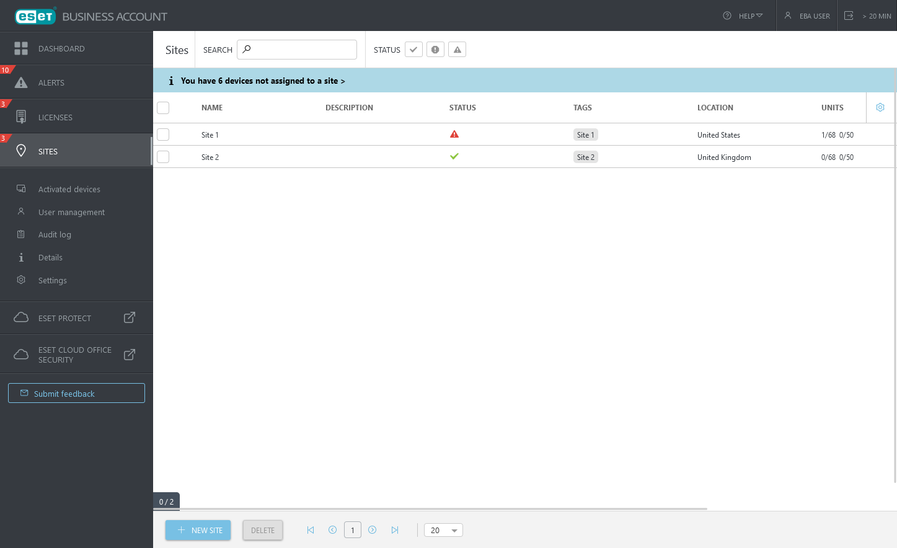
•You can add additional sites (branch offices) by clicking New site. You can also delete sites.
•Deleting the last site will hide the Sites menu item.
Video - Create sites and allocate license units in ESET Business Account (EBA)