Licenses
The Licenses screen displays all business licenses imported to your ESET Business Account portal.
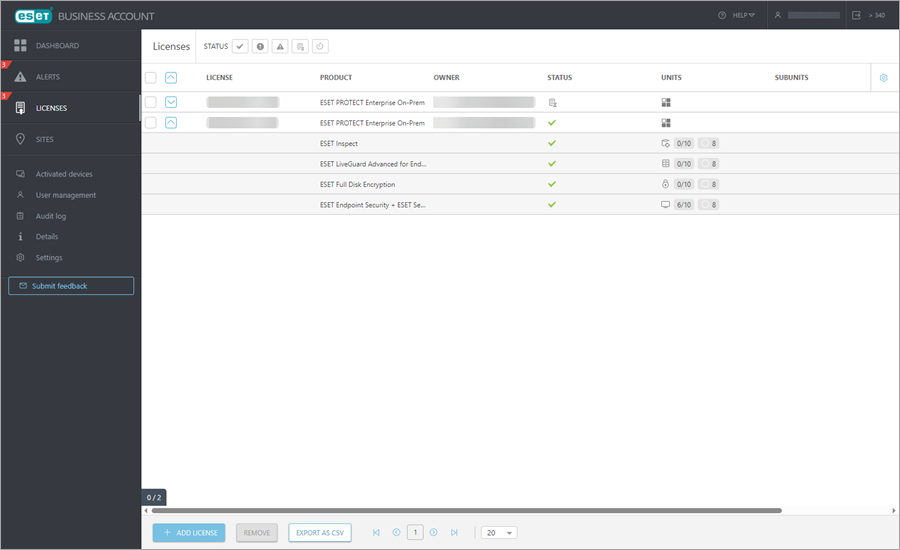
Bundle license If there is a bundle license in ESET Business Account portal, click the |
If you have many licenses displayed with various statuses, use the Status filters ![]() to display licenses according to status. Filter the display by the following:
to display licenses according to status. Filter the display by the following:
•![]() — The license is valid
— The license is valid
•![]() — The license is about to expire, or action is required for you to continue using it.
— The license is about to expire, or action is required for you to continue using it.
•![]() — The license is overused or expired, or action is required for you to continue using it.
— The license is overused or expired, or action is required for you to continue using it.
•![]() — The license is suspended.
— The license is suspended.
•![]() — Waiting for confirmation of the verification link delivered to the email address of the license owner.
— Waiting for confirmation of the verification link delivered to the email address of the license owner.
To see the details of a license, click a license, and select Show details. The details are:
•Overview—Basic details of the license, including a License Key.
•Activated devices—A list of devices with an activated ESET security product using a specific License Key. The Activated devices section allows you to deactivate a license on displayed devices.
•Offline files—Generate and view existing offline license files for this specific license.
Proper use of offline license files An offline license file is meant to be used only on computers that never connect to the internet. |
The number of Subunits relates to ESET server products, such as the number of email addresses in ESET Mail Security for Exchange Server or the number of SMS for ESET Secure Authentication.
Context menu options
To view context menu options, select a license.
•Show details—Displays all details of a license separated into three sections.
•*Upgrade license—Available for trial licenses only.
•*Enlarge license—Use this option to extend the number of full license seats.
•Create offline files—Generate an offline license file to activate computers that do not connect to the internet.
•Download legacy license file—Download a license file to activate earlier products that use a Username and Password.
•*Renew license—Available for expired full licenses.
* If the license was purchased from a business partner located in the US, Canada, UK, Spain, Germany, Austria, Switzerland, Slovakia and Brazil, you would be redirected to an online store to complete the process.
Adjust the table view if necessary.
Download installers
To download product installers:
1.Click Help > Download installers.
2.Choose the preferred installation method and follow the on-screen instructions.