Dashboard
Dashboard is the default screen that displays after the user logs into the ESET PROTECT Web Console. It displays pre-defined reports about your network. You can switch between dashboards using the tabs on the top menu bar. Each dashboard consists of several reports.
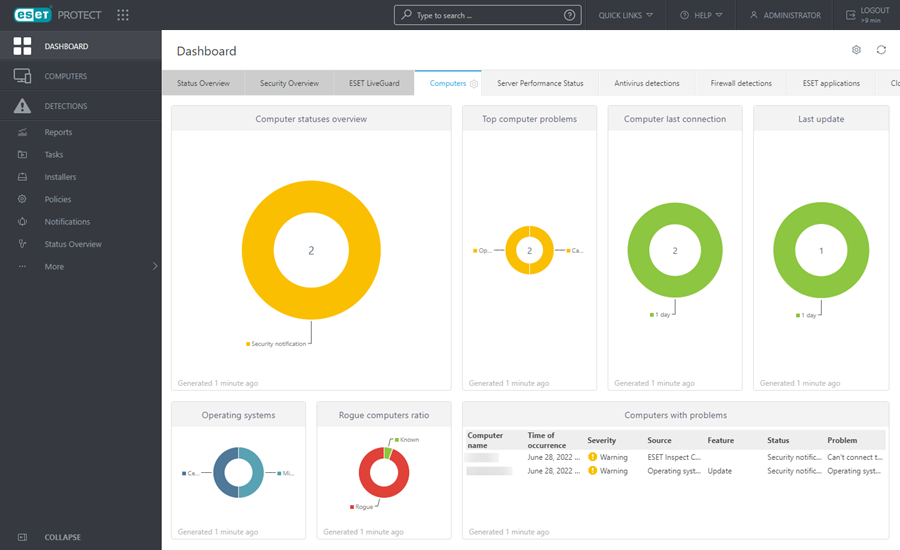
You can customize your dashboards (except the Status Overview, Security Overview and ESET LiveGuard) by adding reports, modifying existing reports, resizing, moving and re-arranging reports. This flexibility allows you to create a comprehensive overview of ESET PROTECT and its objects (computers, groups, tasks, policies, users, etc.).
The following dashboards come pre-configured in ESET PROTECT:
•Status Overview - Basic dashboard window with the key information about your ESET PROTECT network. This dashboard cannot be modified.
•Security Overview - This dashboard provides an overview of unresolved detections reported in the last 7 days, including their severity, detection method, resolution status and top 10 computers/users with detections. This dashboard cannot be modified.
•ESET LiveGuard - If you are using the ESET LiveGuard Advanced, you can find here an overview of useful ESET LiveGuard Advanced reports.
•Computers - This dashboard gives you an overview of client machines - their protection status, operating systems, update status, etc.
•Server Performance Status - This dashboard allows you to view information about the ESET PROTECT server itself - server load, clients with problems, CPU load, database connections, etc.
•Antivirus detections - Here you can see reports from the anti-virus module of the client security products - active detections, detections in the last 7/30 days and so on.
•Firewall detections - Firewall events of the connected clients - according to their severity, time of reporting, etc.
•ESET applications - This dashboard allows you to view information about installed ESET applications.
•Cloud-based protection - This dashboard gives you an overview of cloud-based protection reports (ESET LiveGrid® and if you have the eligible license, also ESET LiveGuard Advanced).