Assign Client Task to a Group or Computer(s)
Read here how to assign Client Task to a Group.
There are two ways to assign a task to computer(s).
•Dashboard > Computers > Computers with problems > select a computer and click Computer > ![]() Tasks >
Tasks > ![]() New Task.
New Task.
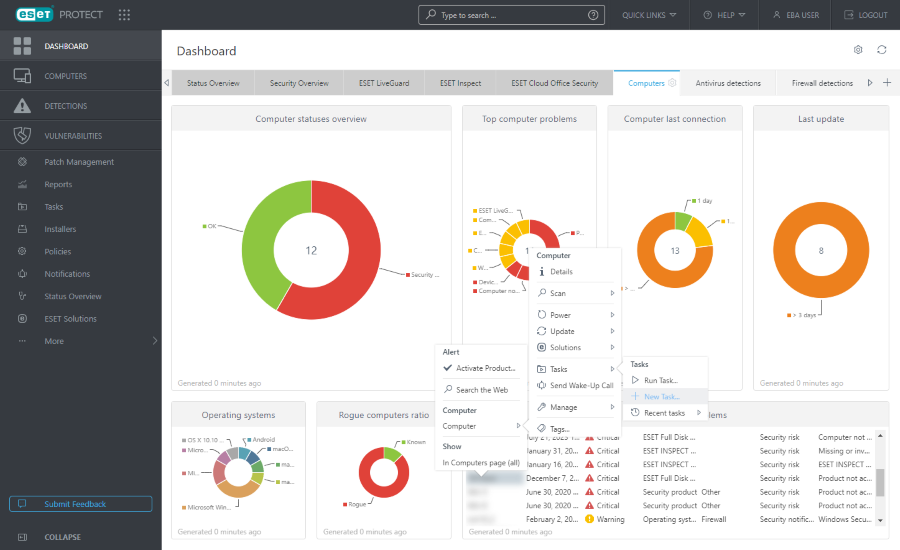
•Computer > select computer(s) using check box(es) > ![]() Perform Tasks >
Perform Tasks > ![]() New Task.
New Task.
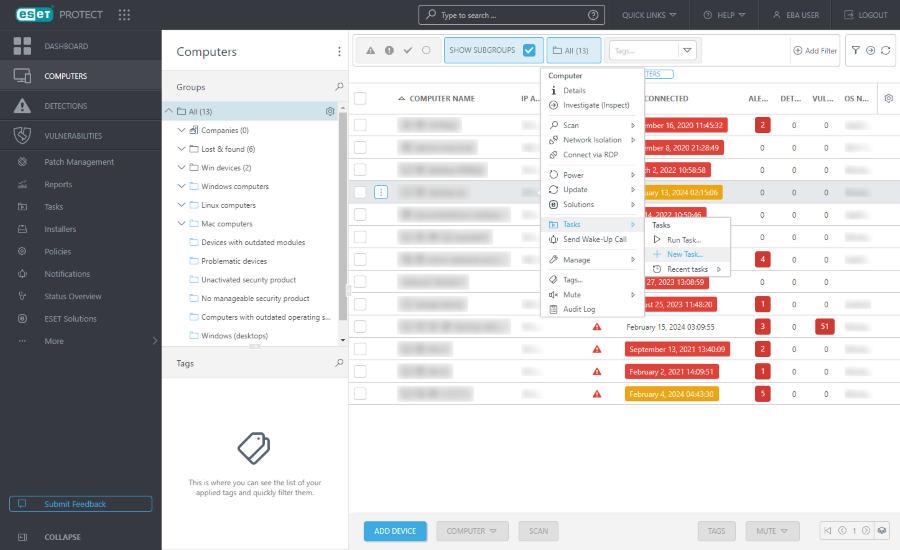
A New Client task wizard window will open.