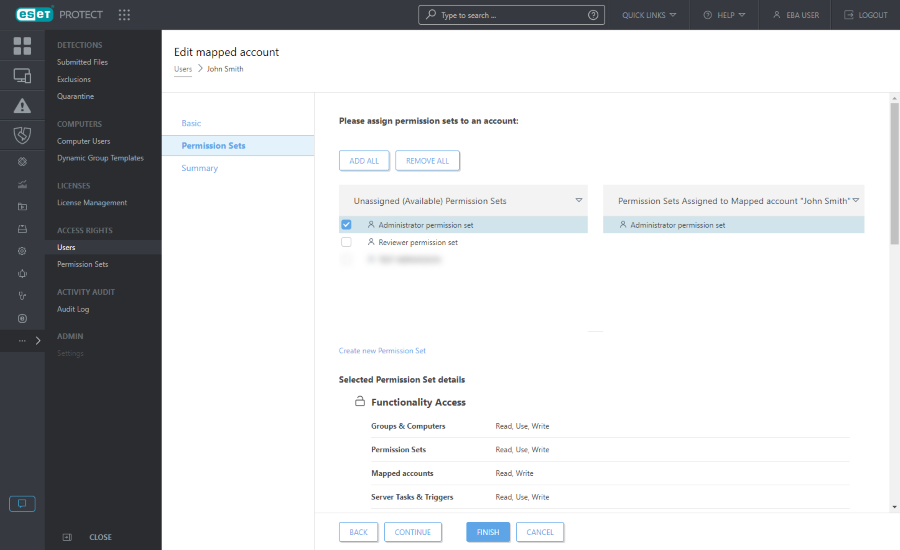Assign a Permission Set to a User
1.There a two ways to assign a permission set to a user:
a)Click More > Users > click a user and select ![]() Assign Permission Sets to assign specific permission sets to the user.
Assign Permission Sets to assign specific permission sets to the user.
b)In the Users section, edit a specific user by clicking Edit.
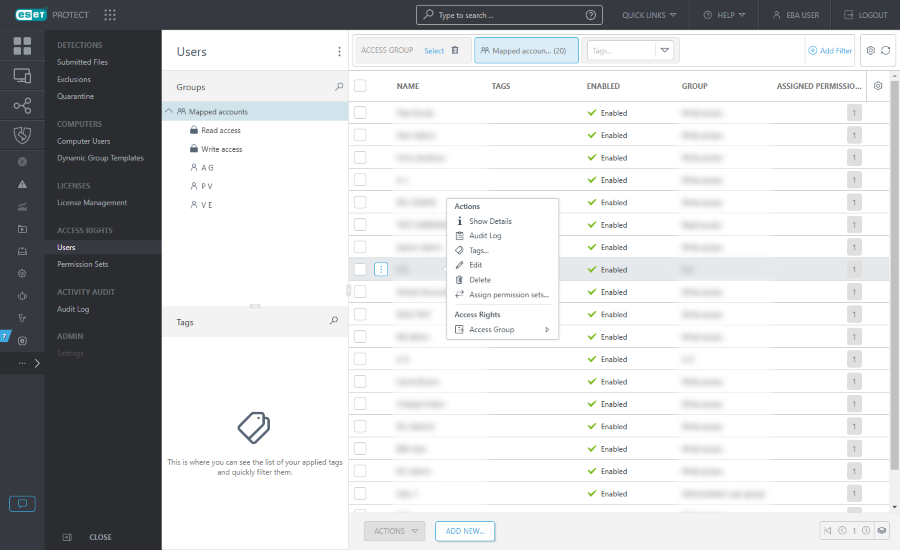
2.Select the check box next to a specific Permission Set in the Unassigned (Available) Permission Sets section. See Manage Permission Sets for more details.