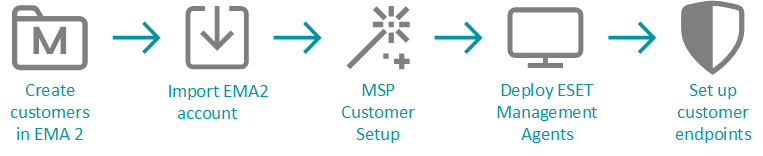Deployment process for MSP
If you do not have ESET PROTECT installed, we recommend to use the Windows All in one installer and follow the installation guide, while taking into account the following recommendations:
•Do not choose the option to install ESET Bridge (HTTP Proxy). Your customers will contact ESET servers directly (for downloads, activations, updates). Larger customers may have their own local HTTP Proxy solution. You can set it up later.
•ESET PROTECT Server must have connectivity also to ESET server (to synchronize with EMA 2, download updates, and others).
After installing the ESET PROTECT Server, follow the process below:
1.Make sure you have an eligible EMA 2 account.
2.Prepare a customers with at least one license. You can also use an existing customer.
3.Import your EMA 2 account to ESET PROTECT.
4.Complete the MSP Customer Setup. When prompted, select the Agent only installer.
5.Distribute and install the ESET Management Agent installer locally or remotely.
6.Install ESET security products and set up policies.
The scheme below is a high-level description of the MSP customer enrollment process.