ESET PROTECT for Managed Service Providers
Who is an MSP
The abbreviation MSP stands for "Managed Service Provider". MSP users usually provide IT services to their customers, for example, the management of security products (e. g. ESET Endpoint Antivirus).
•MSP users have different requirements and ways of using ESET PROTECT than, for example, enterprise or SMB (small to medium-sized business) users. See the recommended deployment scenarios for MSP.
•For more information about the ESET MSP program, contact your local ESET partner or visit the ESET Managed Service Provider Program page.
The structure of entities in the MSP
ESET PROTECT synchronizes your ESET MSP Administrator structure to the Static Group tree in Computers in the Web Console.
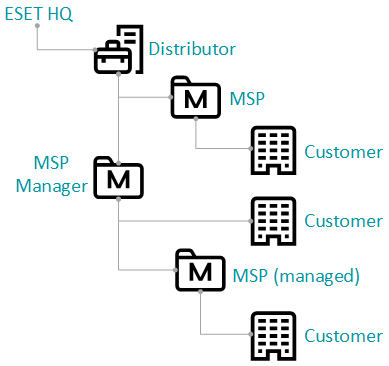
•Distributor - A distributor is an ESET partner and an MSP or MSP Manager partner.
•MSP Manager - Manages multiple MSP companies. An MSP Manager can also have direct customers.
•MSP - The target audience for this guide. An MSP provides services to its customers. For example, MSPs: remotely manages customers' computers, installs, and manages ESET products.
•Managed MSP - Similar to MSP, however, Managed MSP is managed by an MSP Manager.
•Customer - The end user for ESET product licenses. The customer should not interact with ESET products. The customer can have different statuses marked by an icon:
o![]() —The customer has not been set up yet.
—The customer has not been set up yet.
o![]() —The customer has been set up, or you have skipped the customer setup.
—The customer has been set up, or you have skipped the customer setup.
o![]() —The customer has been removed.
—The customer has been removed.
After synchronizing the MSP account, the MSP user can see the managed customers list in the |
MSP environment specifics
The MSP business model uses a different infrastructure setup than an enterprise or SMB. In the MSP environment, customers are typically located outside of MSP company network. The ESET PROTECT Server itself can be often hosted outside the MSP company too. ESET Management Agents need to have direct connectivity to the ESET PROTECT Server over public internet. The recommended setups of ESMC Server for MSPs are:
•Hosted in a public cloud.
•Hosted on an MSP's private cloud. (You need to open certain ports to make the ESET PROTECT visible from the internet.)
•Hosted in an MSP private network. (Use the HTTP Proxy to forwarding the connections from the internet, if the Server is not directly visible.)
Basic setups
•Centralized setup - Customers access the ESET PROTECT Server via the internet. The ESET PROTECT Web Console may only be accessible from the MSP company network.
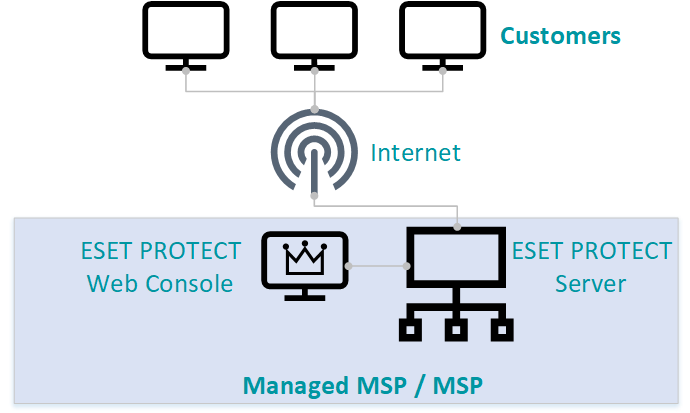
•Distributed setup - Customers access the ESET PROTECT Server via the internet. The ESET PROTECT Web Console is accessible to the MSP via the internet. If you make the Web Console accessible from the internet, make sure to enable 2FA.
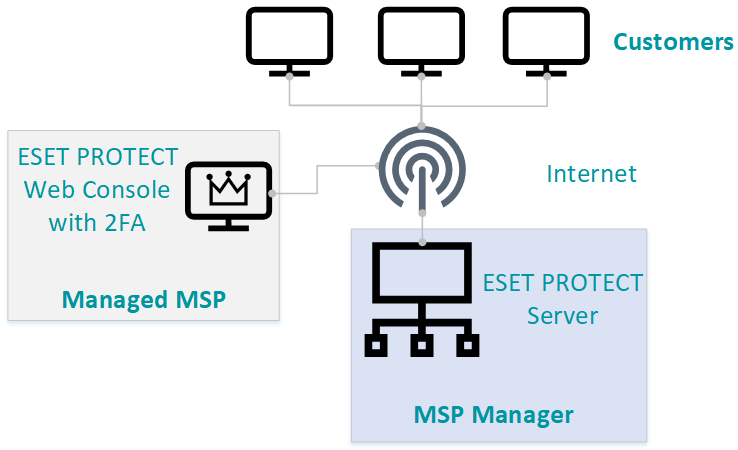
Migration from ESMC 7.2
Users with imported EMA 2 account who are upgrading from ESMC 7.2, the MSP tree and group structure are unaffected.