Security Report
Tap Menu ![]() > Security Report to display stored passwords and device security information. If your Master Password is not strong enough, Password Manager can change it.
> Security Report to display stored passwords and device security information. If your Master Password is not strong enough, Password Manager can change it.
A leaked password check compares your passwords to breached passwords on haveibeenpwned.com. To do so, click Start leaked password check.
Two-factor authentication informs you about the state of the authentication to your ESET Password Manager account.
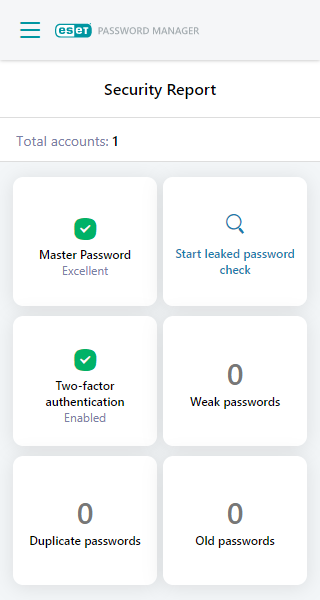
Rooted/jailbroken device (available in Password Manager app only)
A rooted Android device or jailbroken iOS device is risky. When this is performed, other illegitimate software might control the device's settings or operating system and compromise your device or data security. Read ESET mobile applications on a rooted or jailbroken device for more information.
Contact your trusted mobile service center if you are unaware of rooting/jailbreaking on your device. |
Device Authentication (available in Password Manager app only)
Anyone can use your device if you do not set a screen lock. Enable Device Authentication, such as a PIN, password or biometric authentication, to protect your device and keep your data safe. To set up authentication on your Android device, tap Device Authentication > Open settings in Password Manager app. On your iOS device, tap Settings > Touch ID & Passcode.