Product activation
If you have an eligible ESET Password Manager subscription, ESET HOME allows you to activate Password Manager for yourself or someone else. If a user is created in ESET HOME, the portal displays information about the state of the Password Manager.
To activate the Password Manager for you or someone else in the ESET HOME account, follow the instructions below:
1.Log in to your ESET Password Manager account.
2.In the side menu, click Password Manager.
3.Click the Password Manager feature. If the Password Manager feature is not assigned to any user on the subscription in your ESET HOME account, the Explore feature button is displayed on the Password Manager tile. Otherwise, the number of available/total Password Manager units is displayed:
•Available Password Manager units—Number of all available units (for Password Manager activation) on all eligible subscriptions for Password Manager associated with your ESET HOME account.
•Total Password Manager units—Total number of all Password Manager units on all eligible subscriptions for Password Manager associated with your ESET HOME account.
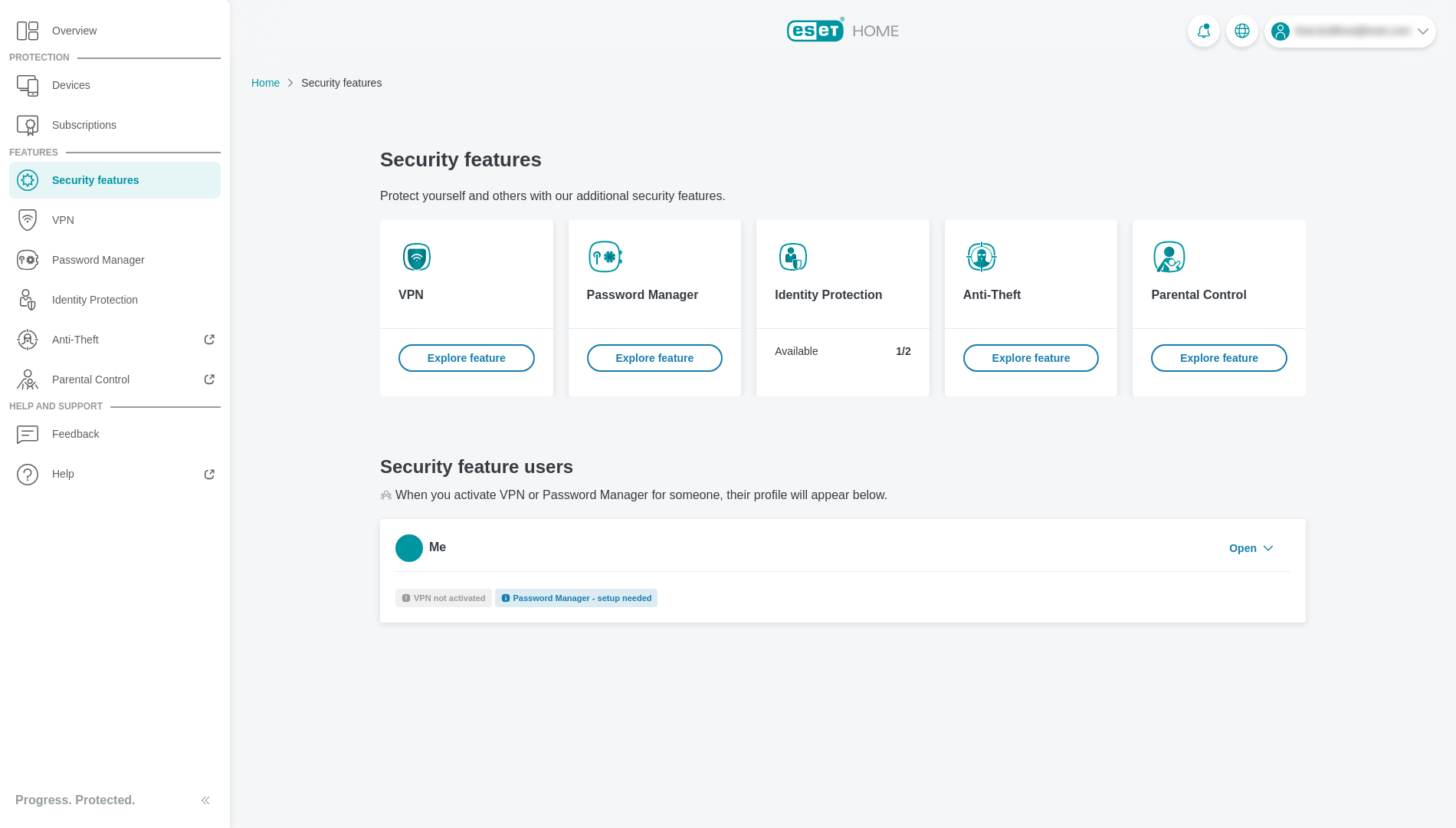
Example of Available/Total Password Manager units When you have 10 available Password Manager units, and you have already activated the Password Manager feature for 4 users, 6/10 appears on the Password Manager tile. You still have 6 available Password Manager units for activation. |
4.If you have multiple eligible subscriptions for the Password Manager feature, choose one and click Continue.
If No eligible subscription screen appears, it may be because you don't have an active subscription, or there are no available activations for additional devices. Click View subscriptions for more information. |
5.Choose who you want to assign the Password Manager from among the users, and click Continue or create a new one by clicking the Add new person button.
If the email address is already associated with the Password Manager and managed by the other ESET HOME account, you will not be able to assign the Password Manager feature to the same email address. Each user can only use one Password Manager per email address. |
6.Review the email address, and click Send instructions. Instructions for Password Manager activation will be sent to the given email address.