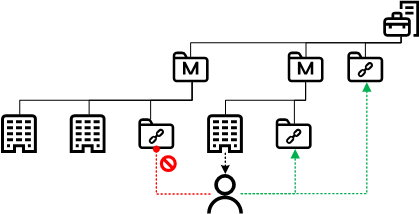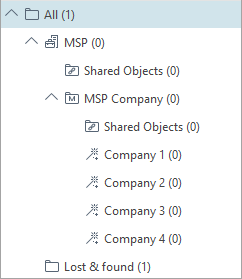I use ESET PROTECT On-Prem or ESET PROTECT
Follow the deployment steps for MSPs, or read more about the ESET PROTECT On-Prem and ESET PROTECT below.
ESET PROTECT On-Prem and ESET PROTECT
ESET PROTECT On-Prem builds on its predecessor, ESET Security Management Center, and provides more MSP-oriented functions. ESET PROTECT On-Prem comes in two variants: on-premises installation and cloud instance (ESET PROTECT). All MSP-related features are enabled after importing an ESET MSP Administrator account into ESET PROTECT On-Prem. If you are a cloud user, create your ESET PROTECT On-Prem cloud instance from ESET MSP Administrator portal to enable all MSP features.
This guide describes the on-premises installation and cloud instance of ESET PROTECT On-Prem. The deployment of the products differs between cloud and on-premises installation, but the customers' setup is mostly the same.
What are the differences between the cloud and the on-premises management console?
ESET MSP Administrator
ESET's license management portal for MSPs, ESET MSP Administrator, msp.eset.com, is the current version of the original MSP portal, ema.eset.com. These two portals are referred to as EMA 1 and EMA 2. Currently, EMA 1 is at the end of life status, and it is not accessible anymore. We will only refer to EMA 2 in this guide as ESET MSP Administrator.
Customer Setup Wizard
The key MSP feature in the ESET PROTECT On-Prem is the MSP customer setup. This feature helps you create a user and customized ESET Management Agent installer for each customer.
MSP Tree After importing the ESET MSP Administrator account, ESET PROTECT On-Prem synchronizes with the ESET MSP Administrator and creates the MSP Tree. The MSP Tree is a structure in the Computers menu, representing the structure of companies in your ESET MSP Administrator account. Items in the MSP Tree use different icons than standard ESET PROTECT On-Prem devices and groups. You cannot modify the MSP Tree structure inside the ESET PROTECT On-Prem Web Console. The MSP Tree reflects the changes you make in the ESET MSP Administrator portal. However, suspending a company in EMA 2 does not allow you to remove the company from the MSP Tree in ESET PROTECT. |
|
Shared Objects Group
After the synchronization of the MSP account, ESET PROTECT On-Prem creates the MSP tree. There is one Shared Objects static group for each MSP and MSP manager. MSPs can share objects like policies and tasks via the Shared Objects group.
Each MSP user created using the customer setup has read and use access to all Shared Objects groups above the user. You can inspect the permission sets assigned to the user to see the list of access groups. Users can access only upstream Shared Object groups, not groups from parallel MSP managers.